Smartphones
Smartphones
Gaming
Elevate every game
Get in the game! The Xperia 5 V supports your gameplay whether your play for fun or to win. Share the moment of joy with a high-quality video, screenshot or even with livestream.

Game enhancer gives you the edge
Game enhancer is your gaming control centre, letting you customise features and settings to create the perfect player experience. And now it comes with a refreshed interface.
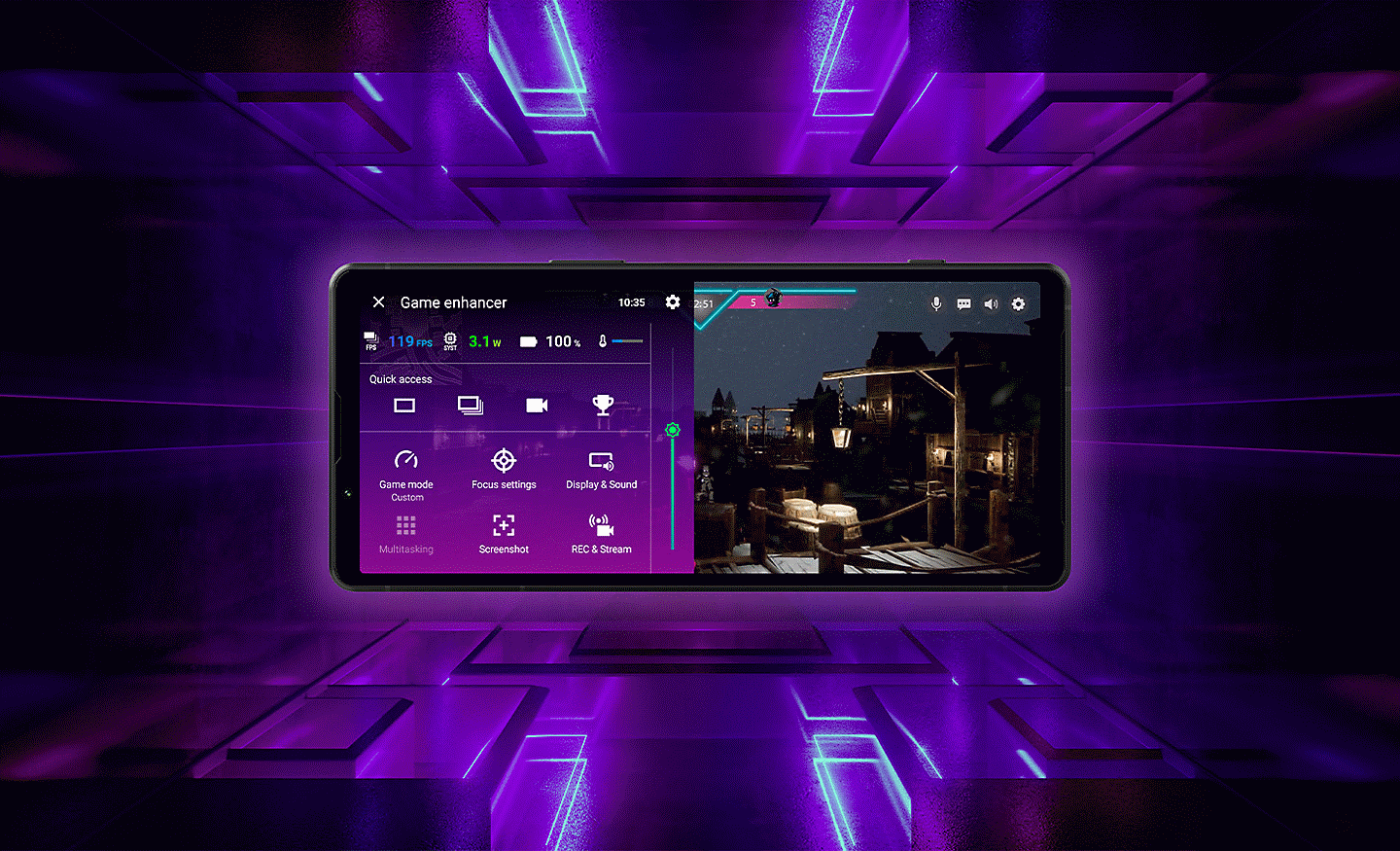
More features. More fun.
Whatever your style of gaming you'll have more fun playing alone or with friends, with dedicated features for all types of gamer.
Be heard loud and clear
The Optimise voice chat feature makes your voice crystal clear. Your commands through voice chat help lead your team to victory.

Don't let low battery get in your way
Planning a long gaming session? Heat Suppression power control (HS) helps keep your phone cool and protects the battery when it's connected to a charger. All while maintaining optimum gaming performance.
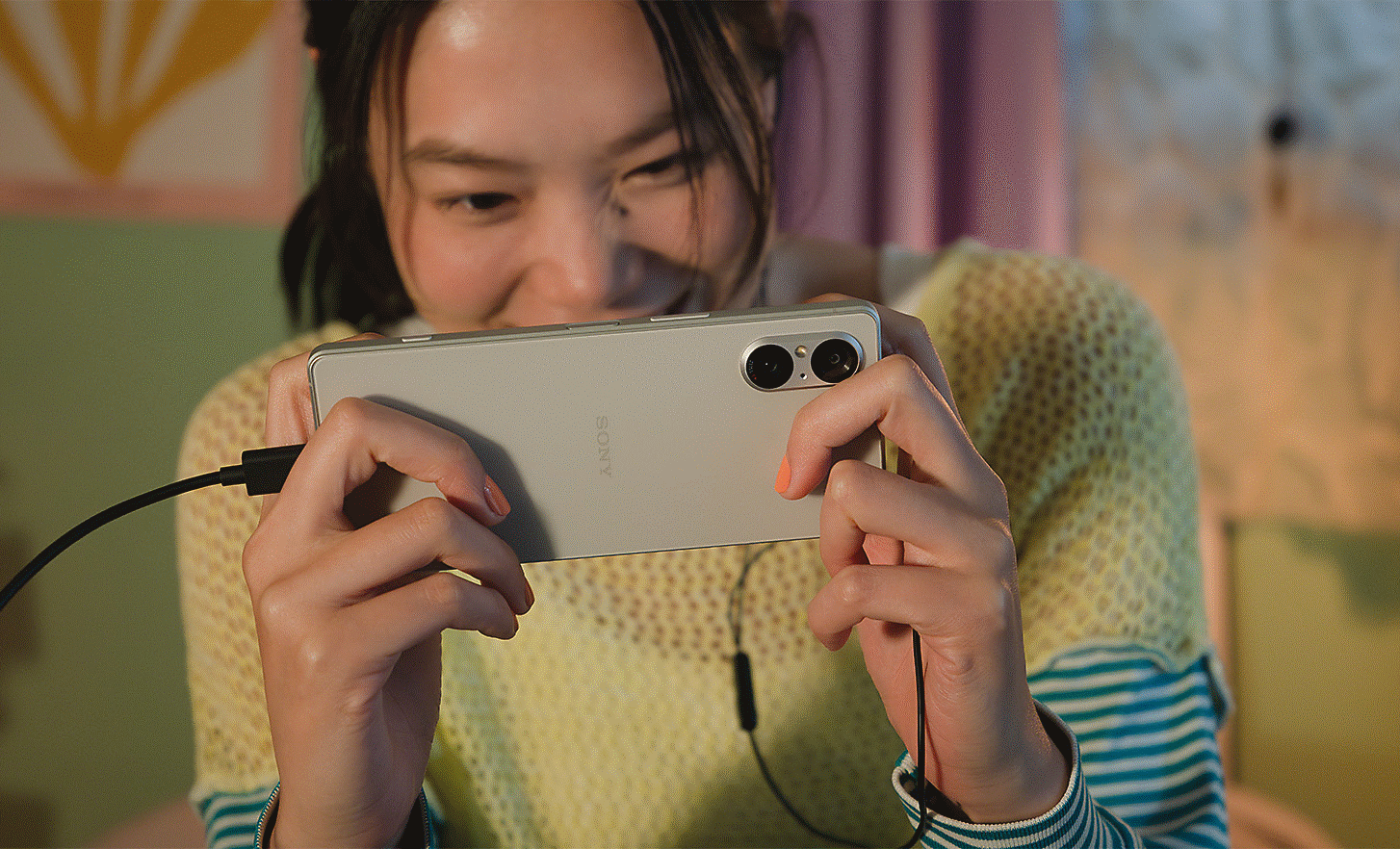
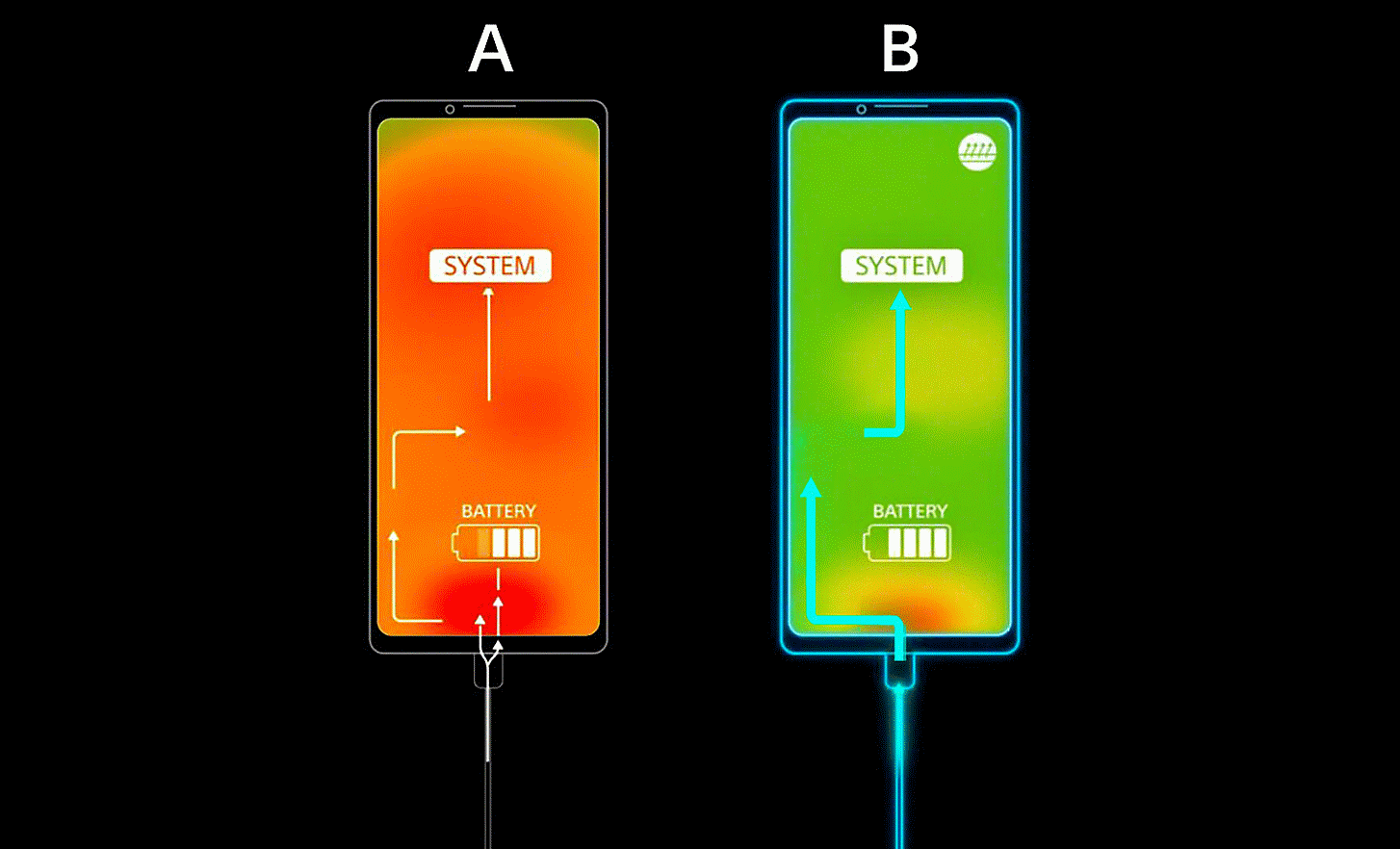
Focus on the game
With Competition set, notifications will be disabled so that you won't be bothered by calls, messages or notifications while you're playing0.
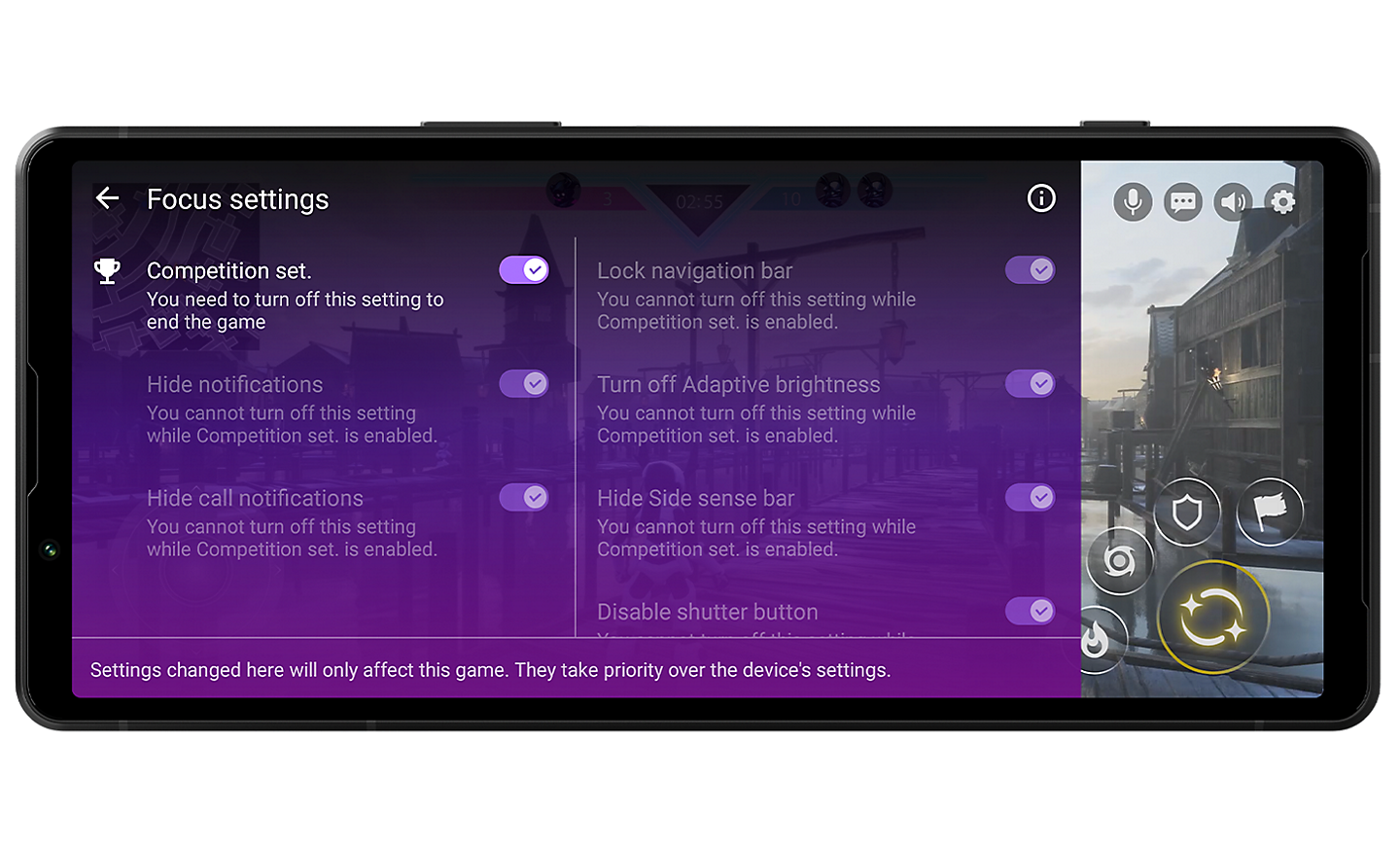
Go back in time and record
The Rewind time record allows you to record the previous 30 seconds of your game footage. So you'll never miss your best moment.

Record, save and share
Everyone loves a highlight reel. With the Xperia 5 V you can record at up to 120fps0, to impress your community with fluid smooth videos.
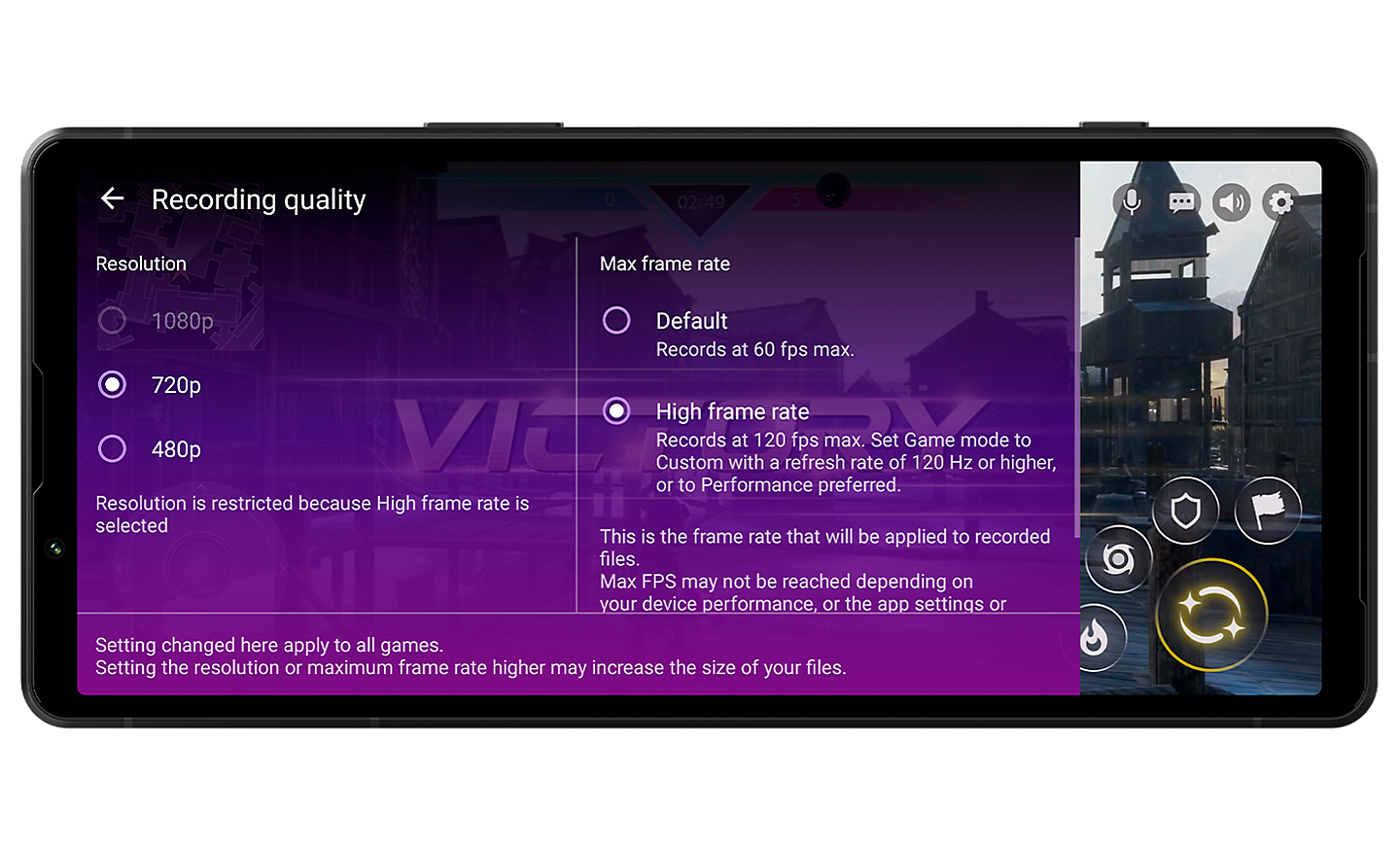
Screenshots with a click
When you're playing, your hands are busy and it can be hard to capture a screenshot. But the Xperia 5 V's physical shutter button isn't just for taking pictures—a quick tap instantly grabs a screenshot, and you don't need to change the grip or the hand position to do it.

Co-developed with eSports professionals
We've fine-tuned many features to be optimised for professional gamers. Precision controls, a 240 Hz Touch scanning rate and Fast Touch response all mean you get faster, more responsive gaming.
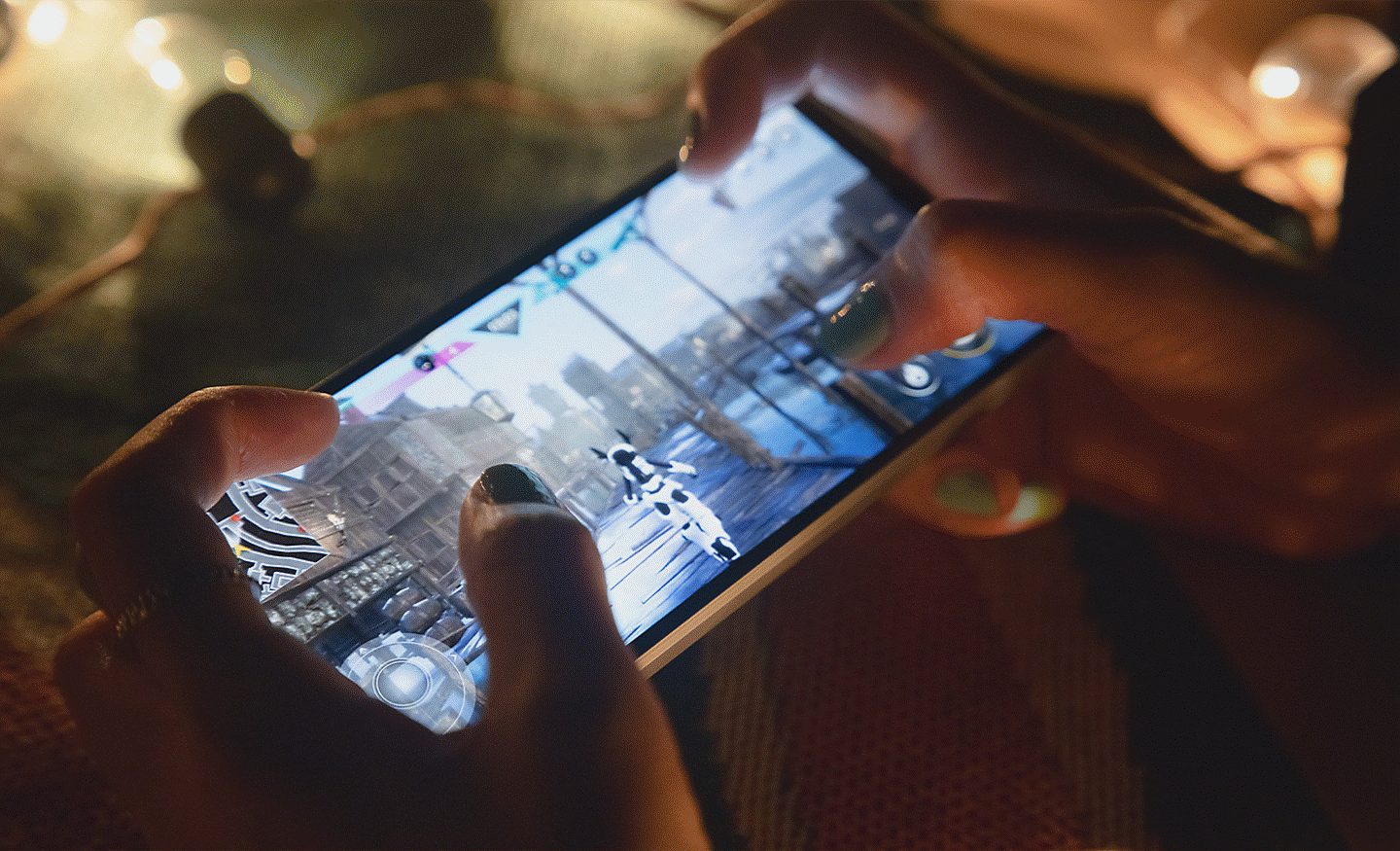
Light up the dark
The L-γ raiser0 (Low gamma) makes it easier for you to see in dark places without overexposing bright areas of the screen. Spot enemies in the dark and strike first.

See the action more clearly
The Xperia 5 V lets you adjust the white balance, so that you can see the action clearly and won't be surprised by your opponents0. It's also better for your eyes and means that you can play for longer without strain.

Enhance what you hear
An audio equaliser lets you adjust to hear minute sounds, like footsteps or distant gunshots. This means you'll know where your opponents are and can react before they do.
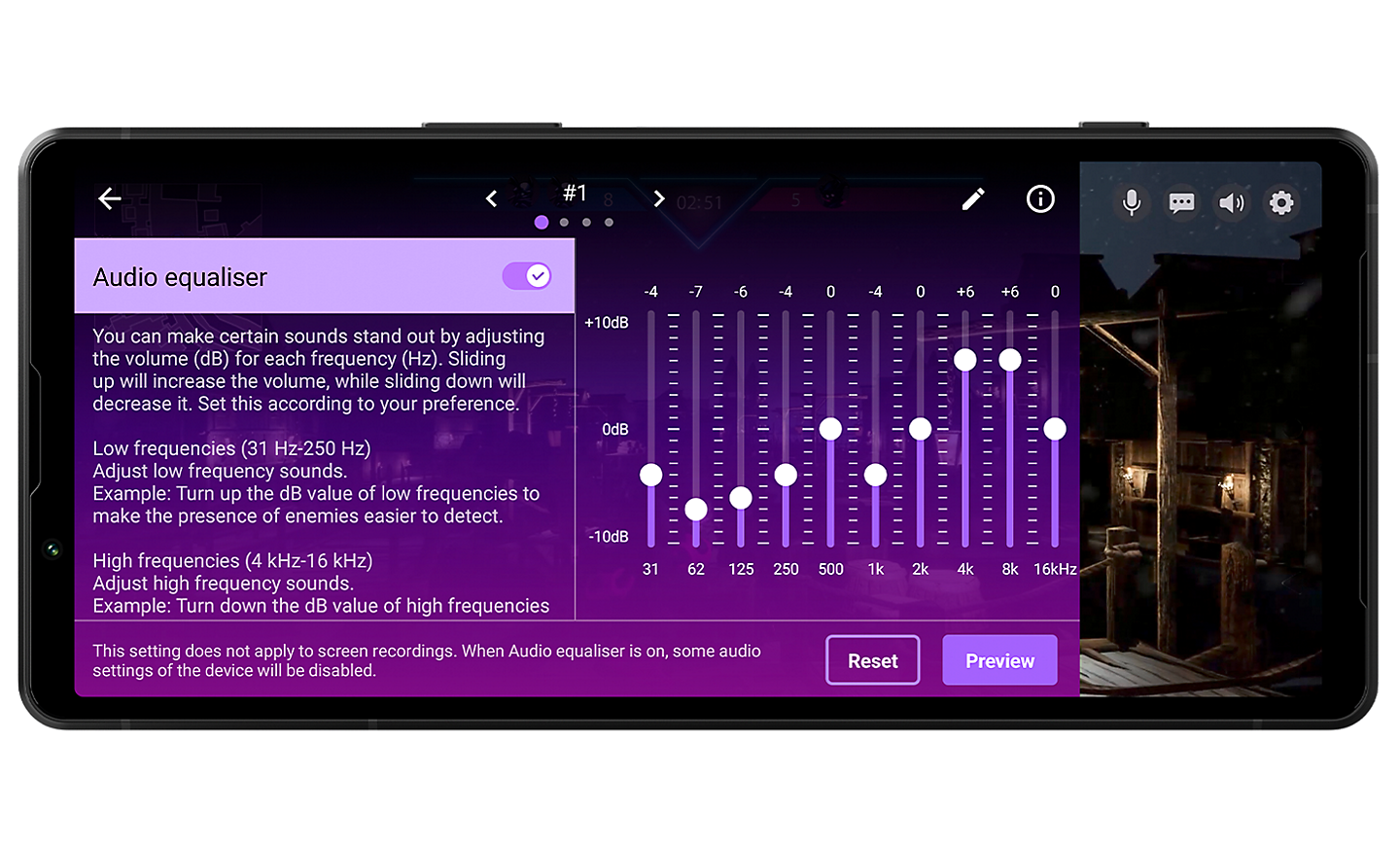
Stay powered up for longer
With a powerful battery and latest chipset, you can enjoy your favourite games for longer when you're far away from a power outlet.

Optimised with Snapdragon Elite Gaming™
The Xperia 5 V comes optimised with Snapdragon Elite Gaming0 for superior performance.

Streaming made simple0
If you're a streamer or are thinking of starting, the Xperia 5 V offers a range of useful features and settings designed to make it easier for you to connect with your followers and build your fanbase.
Design your livestream0
Using intuitive UI, you can easily select a streaming account, change the title or description and choose a vertical or horizontal layout. You can also create a thumbnail, adjust the sound settings and much more.

Keep an eye on your stats
With the Xperia 5 V, you can check your viewer stats, share content to social networks or adjust settings, all while streaming live. You can even use the chat box to interact with followers or enable/disable features, including the stream microphone or privacy screen0.
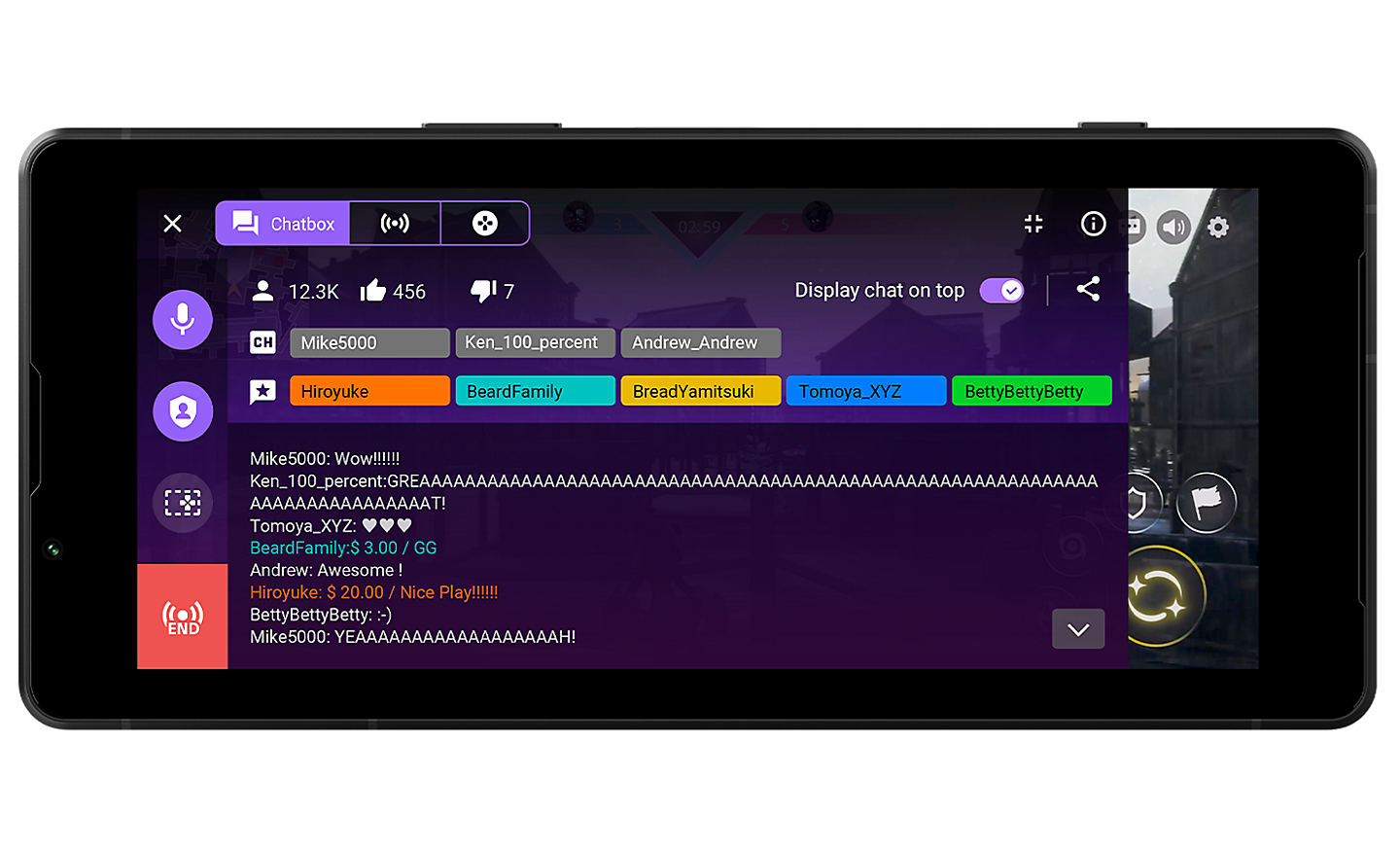
See everything in summary
When your stream is over, a pop-up will appear that displays approximations of your key stats. This includes duration, total views and followers. If you want the most precise stats, you can access YouTube Studio to get the full story0.
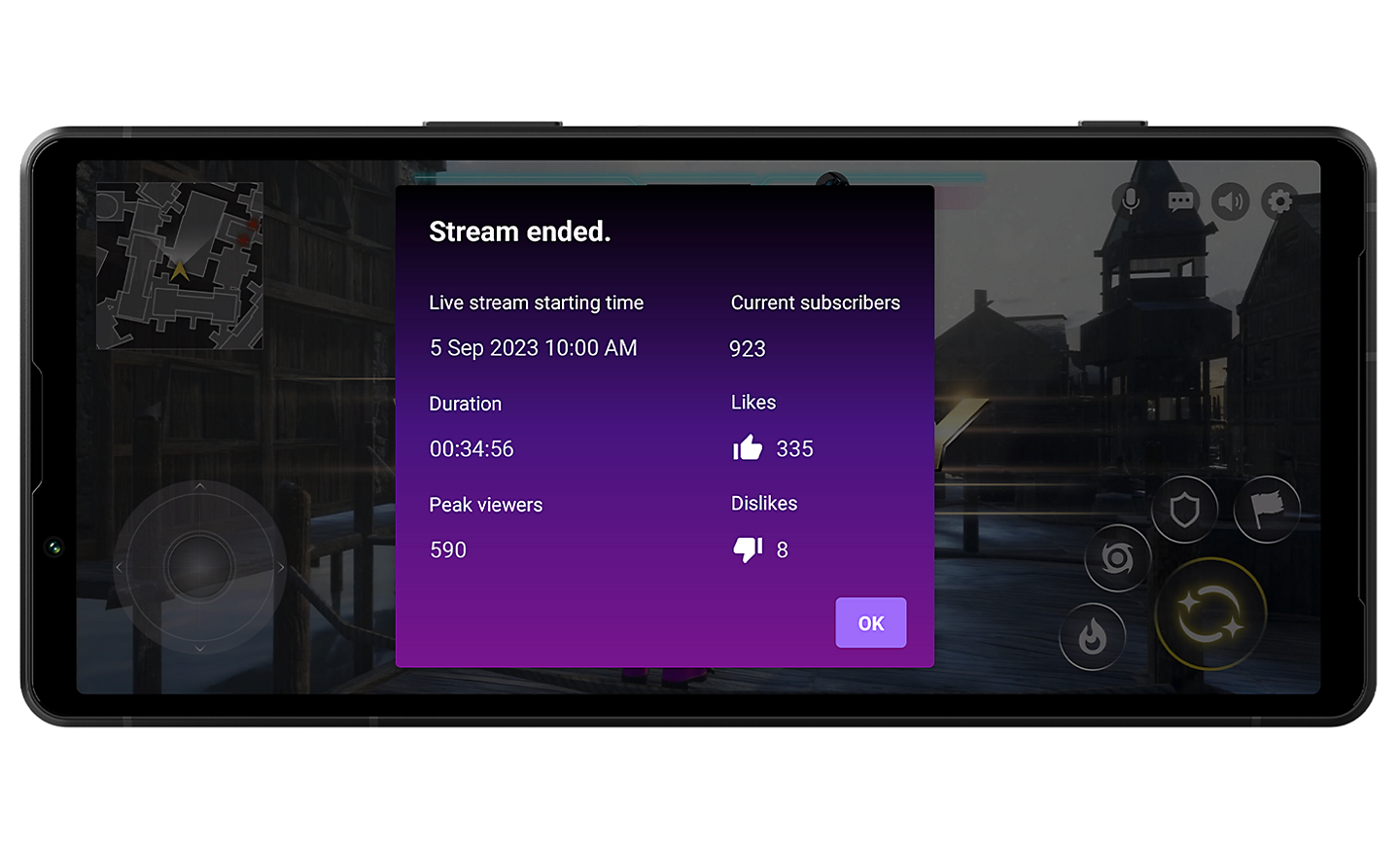
FEATURES
-
Xperia 5 V 256GB
256GB




























