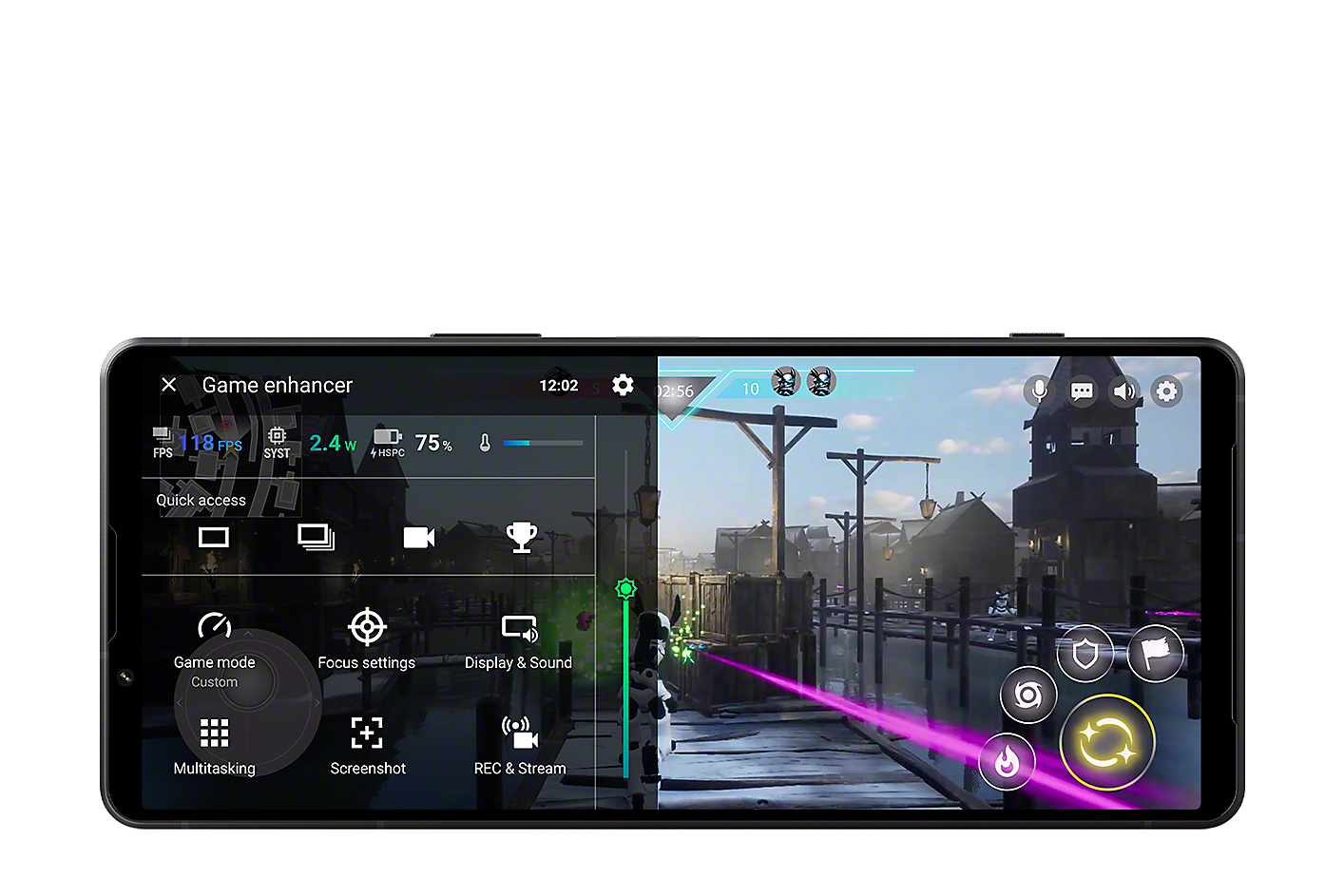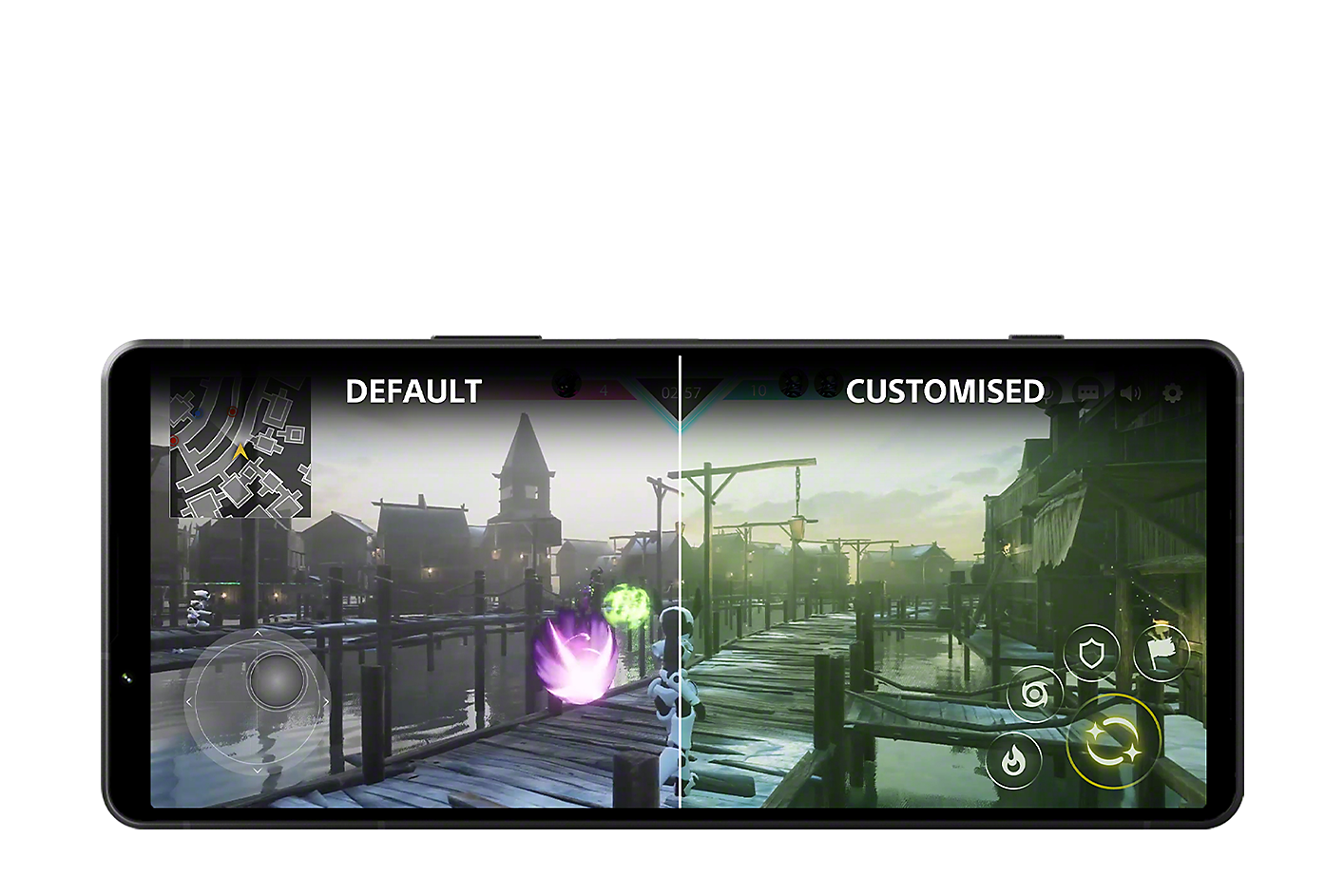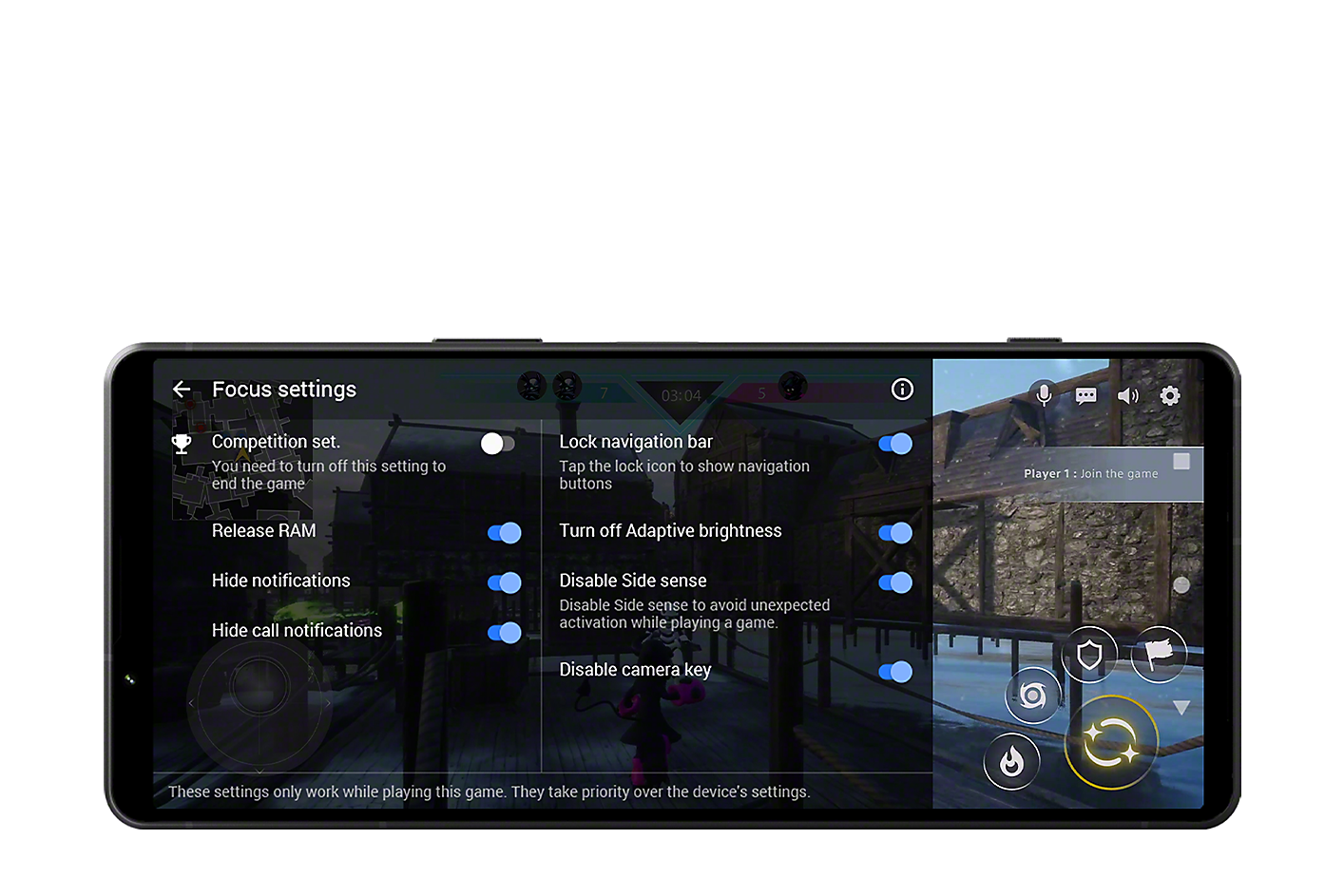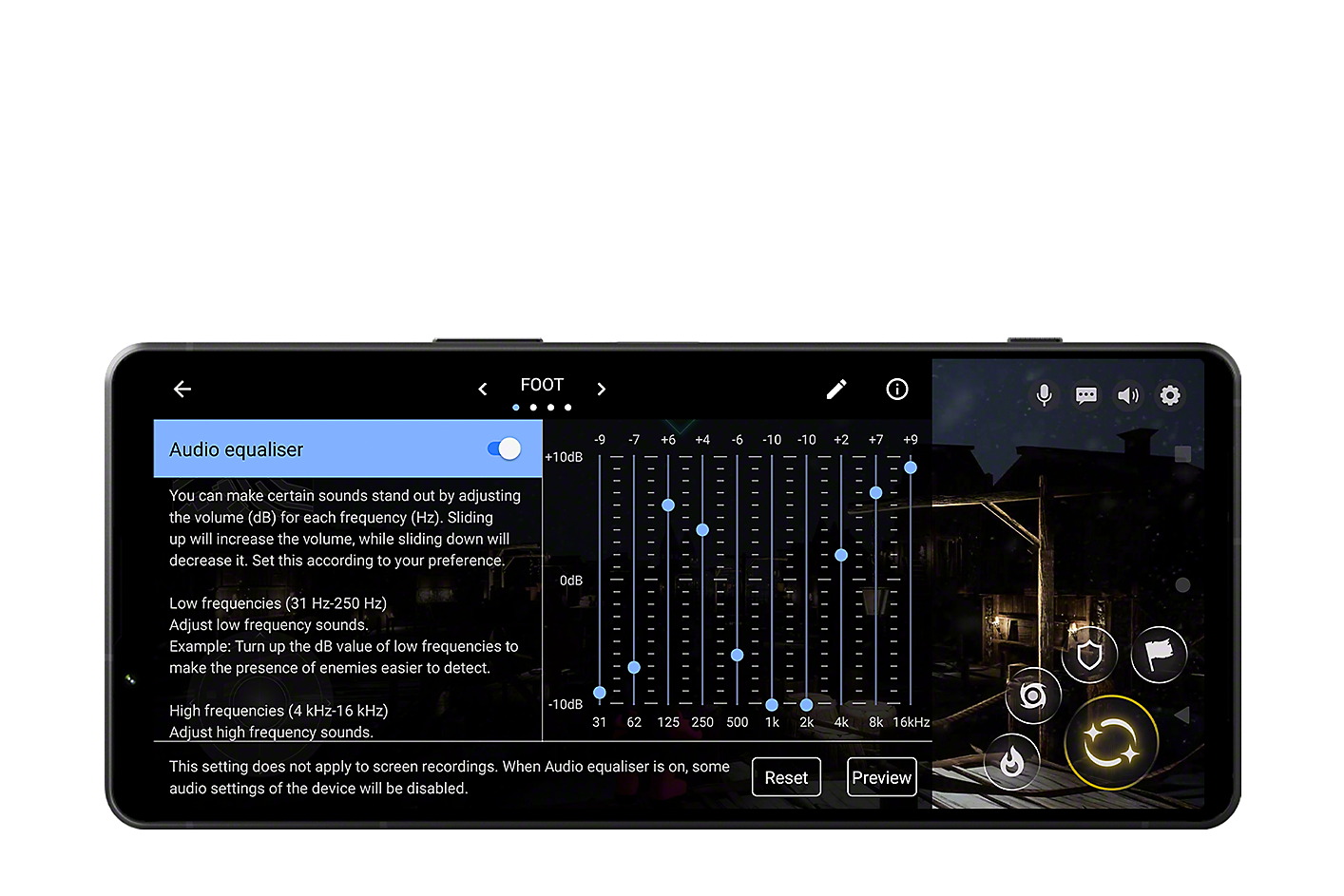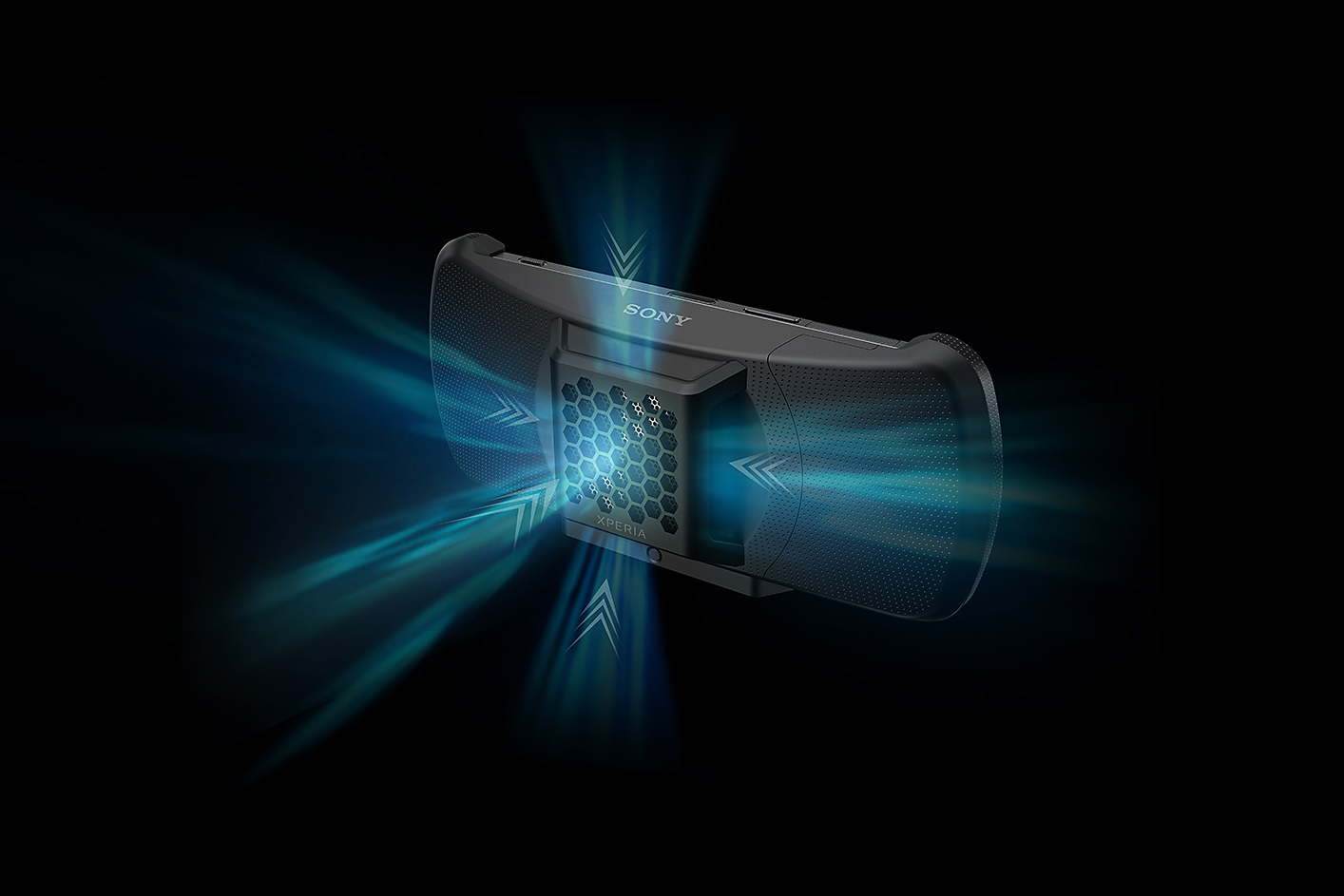Smartphones
Smartphones

Xperia 1 V
Mobile gaming

Play to win with the Xperia 1 V
Game enhancer gives you the edge
With customisable features and settings, Game enhancer gives you a vital edge over the competition.
Streaming made simple0
The Xperia 1 V offers a range of useful features and settings designed with streamers in mind.

Customise your streaming settings0
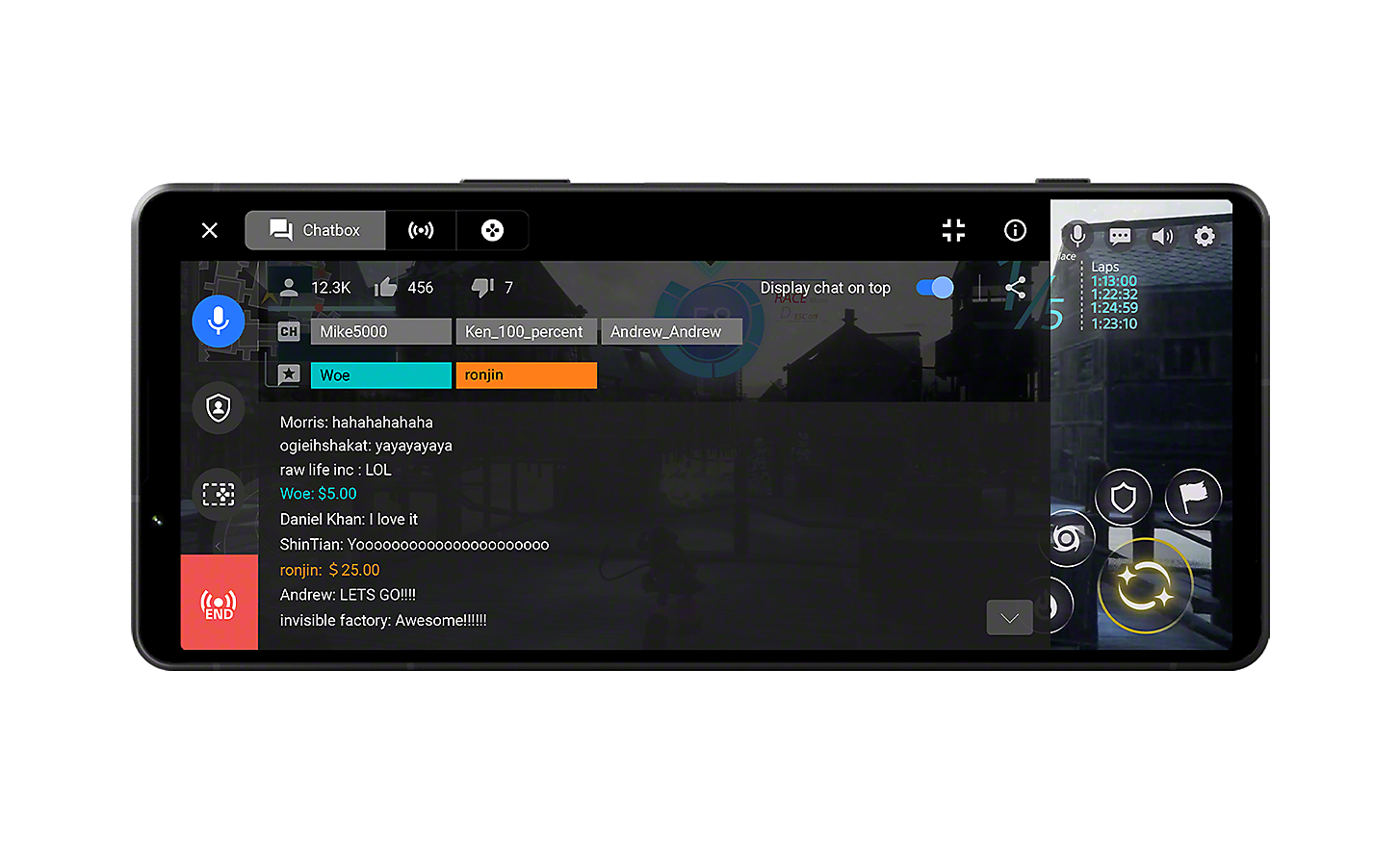
Chat with viewers, check data and more
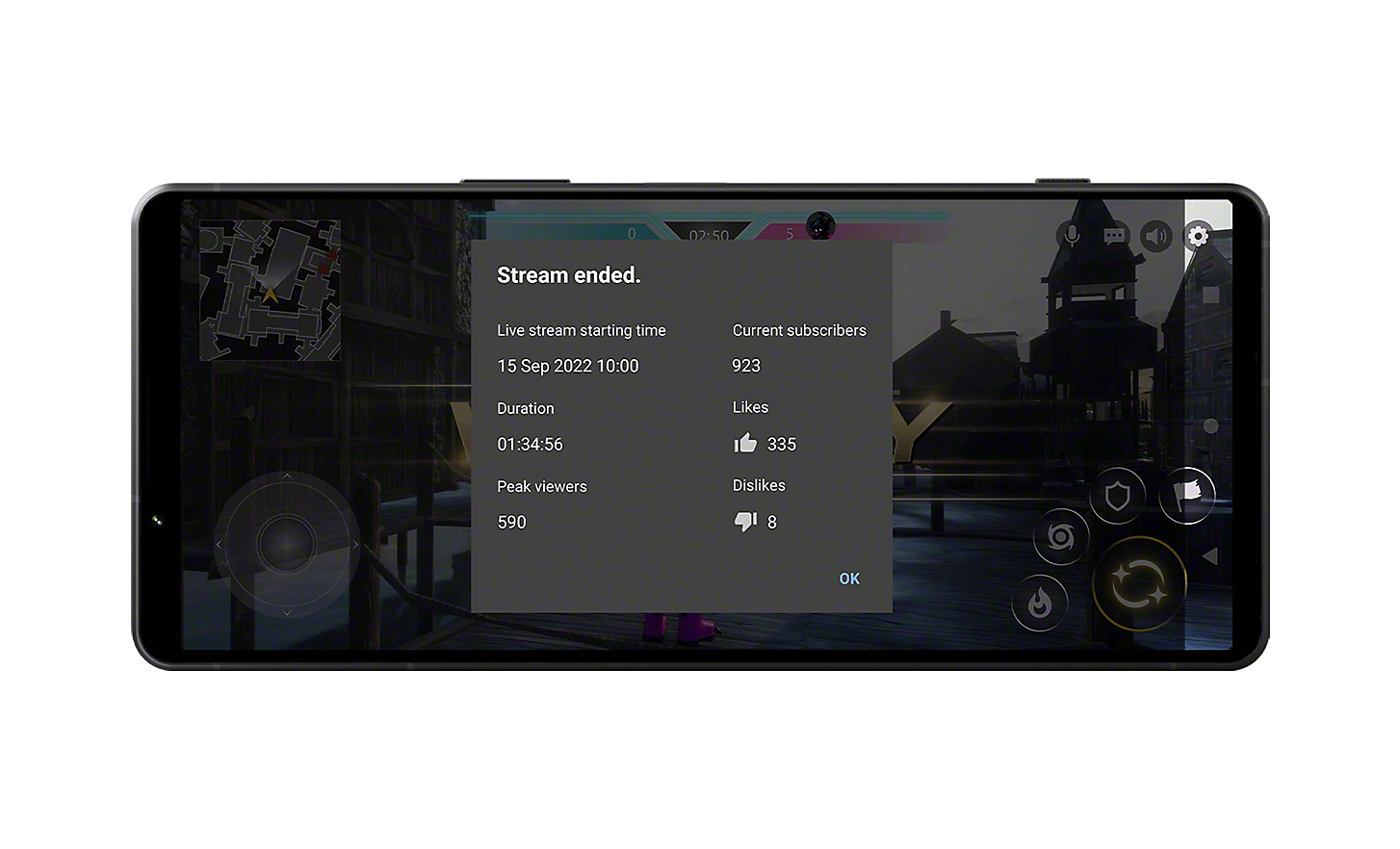
Review your streaming stats0
Record and share your gameplay
The Xperia 1 V makes it incredibly simple to record and share your gaming highlights in high quality.
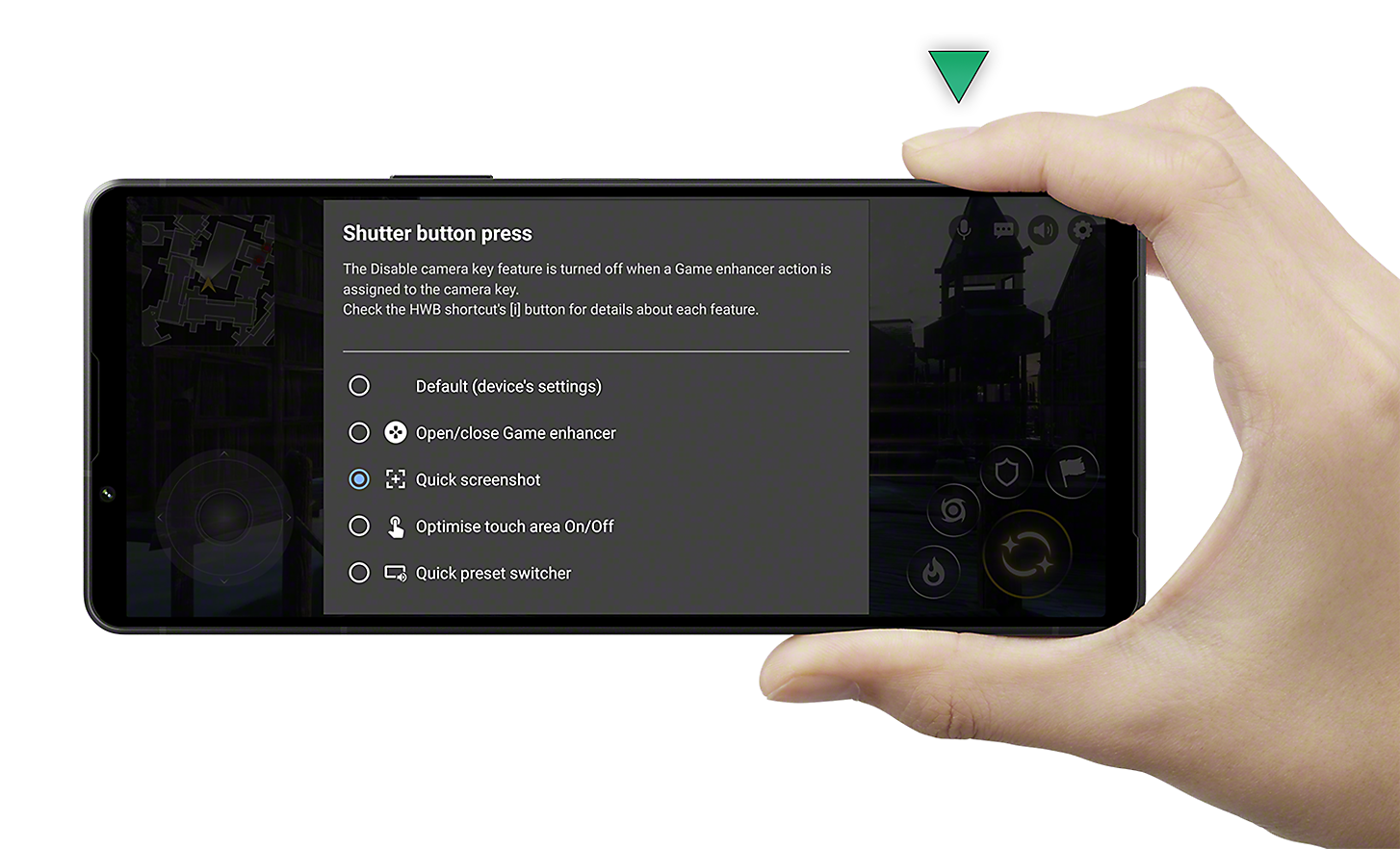
Take screenshots quickly
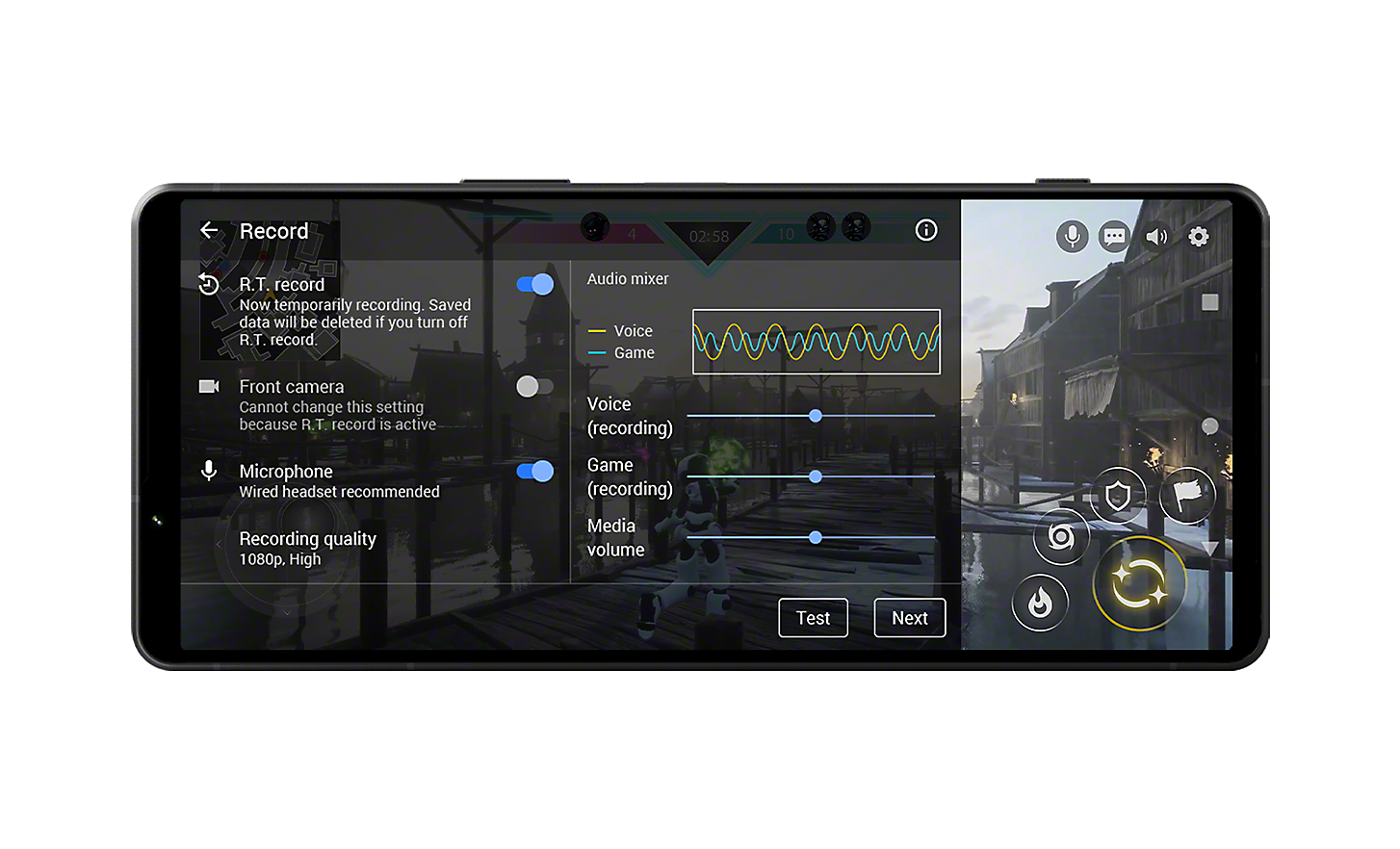
Never miss your best gaming moments
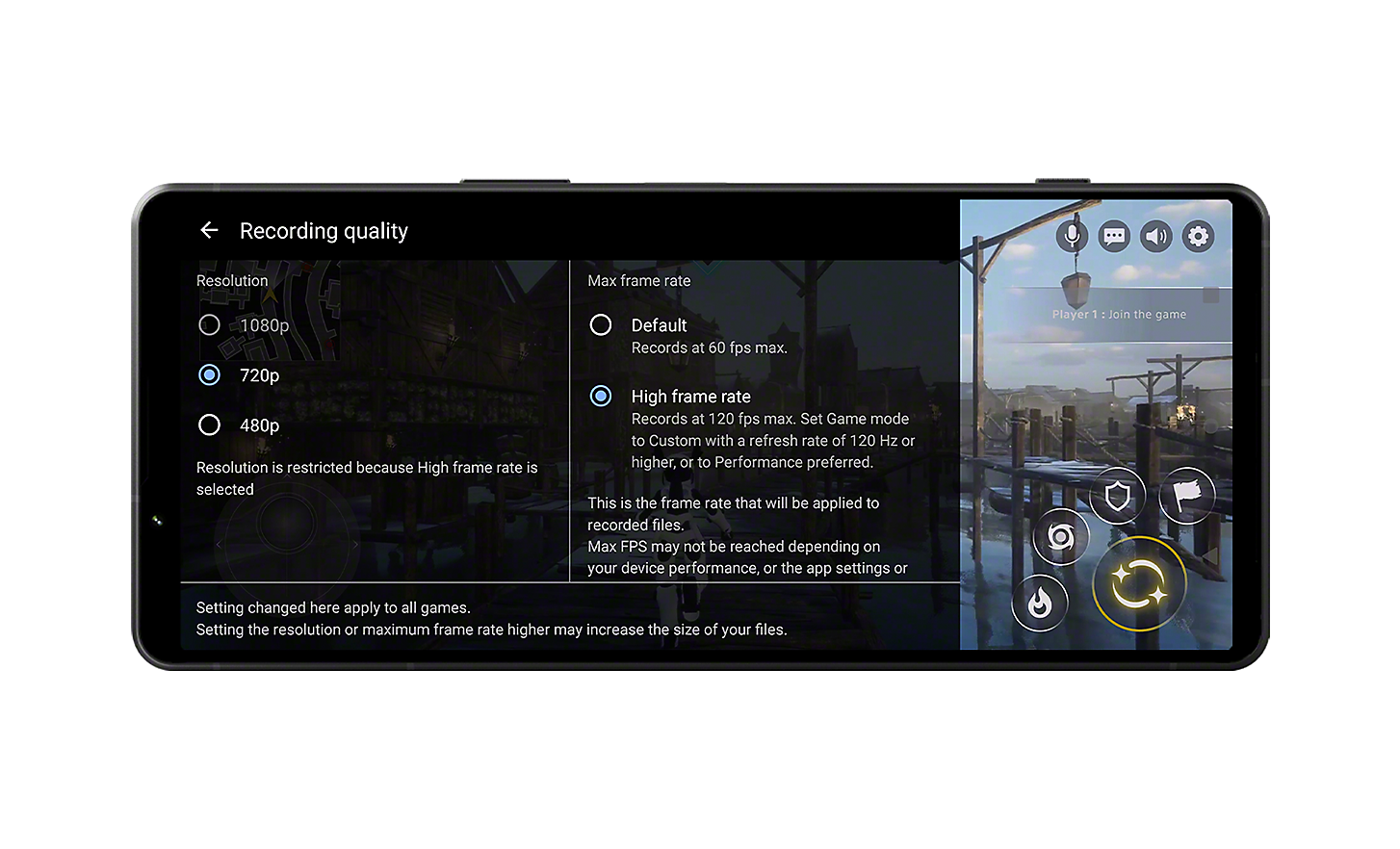
High-quality up to 120fps game recording

Adjustable audio settings
Play without limits
Designed in collaboration with professional eSports players, the optional Xperia Stream is purpose-built for the Xperia 1 V to maximise its gaming performance. Key features include a total cooling system, multiple ports and a specialised design for intensive gaming and streaming.


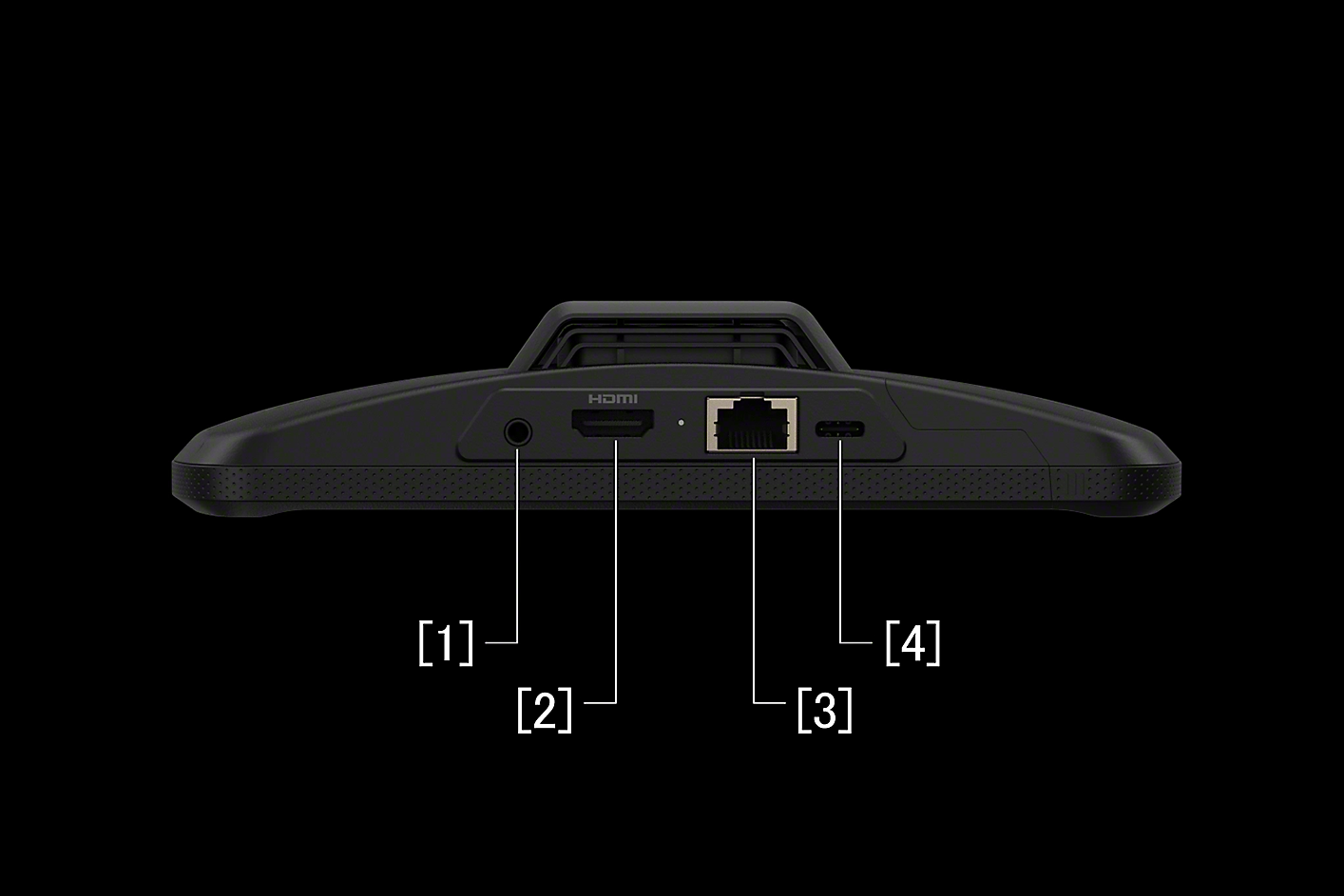
Multiple ports for stable gaming
For optimal gaming and streaming on a PC, Xperia Stream features an HDMI port (Full HD 120Hz supported)0, while direct connection via LAN cable provides fast and stable network PING for competitive gaming. There's also a USB-C port for powering your device, and a 3.5mm audio jack for your favourite gaming headset.
[1] 3.5mm audio jack [2] HDMI [3] LAN [4] USB-C
Optimised performance for gaming

-
Xperia 1 V 512GB
512GB -
Xperia 1 V 256GB
256GB