Smartphones
Smartphones

Xperia 1 IV Gaming Edition | Featuring Xperia Stream Gaming Gear
Xperia 1 IV Gaming Edition
Xperia 1 IV Gaming Edition
Play to win
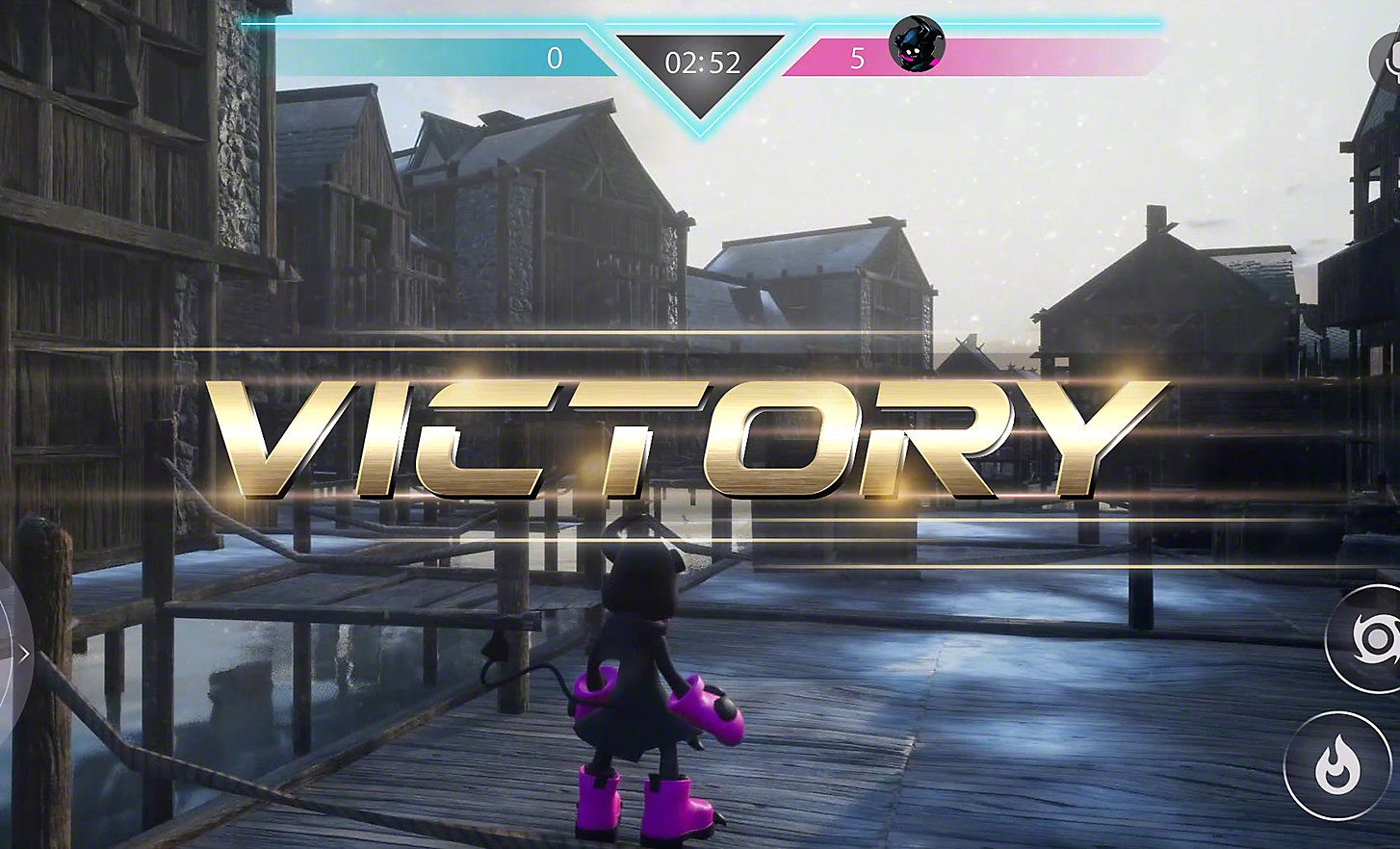
Play to win
With customisable features and settings, Game enhancer gives you the edge over the competition.
Incredibly smooth gameplay
On the native 120Hz Refresh rate display0, fast moving objects are rendered clearly for seriously smooth gameplay. In addition, the 21:9 wide display1 reveals more of the action, giving you an advantage in those close-fought contests.

Strike first in the dark
L-γ raiser (Low gamma raiser) makes it easier to see opponents hiding in the shadows by enhancing image details in dark areas without overexposing bright areas of the screen. So you can react before they do.

Left: OFF
Right: ON
See things your way
The Xperia 1 IV Gaming Edition lets you adjust white balance, so you can see the action more clearly and spot your opponents more easily0. It's more comfortable for your eyes too so you can play for longer without feeling the strain.

Left: DEFAULT
Right: CUSTOMISED
Accuracy is everything
For precision control, the Xperia 1 IV Gaming Edition supports a 240Hz Touch scanning rate, meaning the action happens exactly as you intended. And with Fast Touch response, the system recognises your touch at the precise moment you apply it.

Avoid unintended touches
In top-level gaming, you can't afford to make mistakes. So the Xperia 1 IV Gaming Edition lets you disable touch in the bottom left and right corners of the screen to avoid any unintended touches. You can also adjust the size of these false-touch areas or remove them entirely if you prefer.

Customise your settings
To optimise your gaming experience, you can adjust settings such as performance, touch response, speed and frame rate. Alternatively, battery life mode is all about energy efficiency to make sure your gaming time lasts as long as possible.

Eliminate audio latency
The 3.5mm audio jack lets you plug in your favourite gaming headset and enjoy in-game sound and chat without audio latency.

Listen your way to victory
Audio equalizer lets you heighten sounds such as footsteps or gunshots, so you can hear your opponents coming and react before they do.

Enjoy clear communication with teammates
Playing a team game? The Optimize V.C. microphone reduces background noise based on your chosen headset type0 to make sure you and your teammates can hear each other loud and clear.

No distractions, just you and the game
When you want to focus purely on your gameplay you can easily disable notifications, incoming calls and other potential distractions.

Product availability varies by country/region.
All images are for illustrative purposes only.
-
Xperia 1 IV Gaming Edition


























