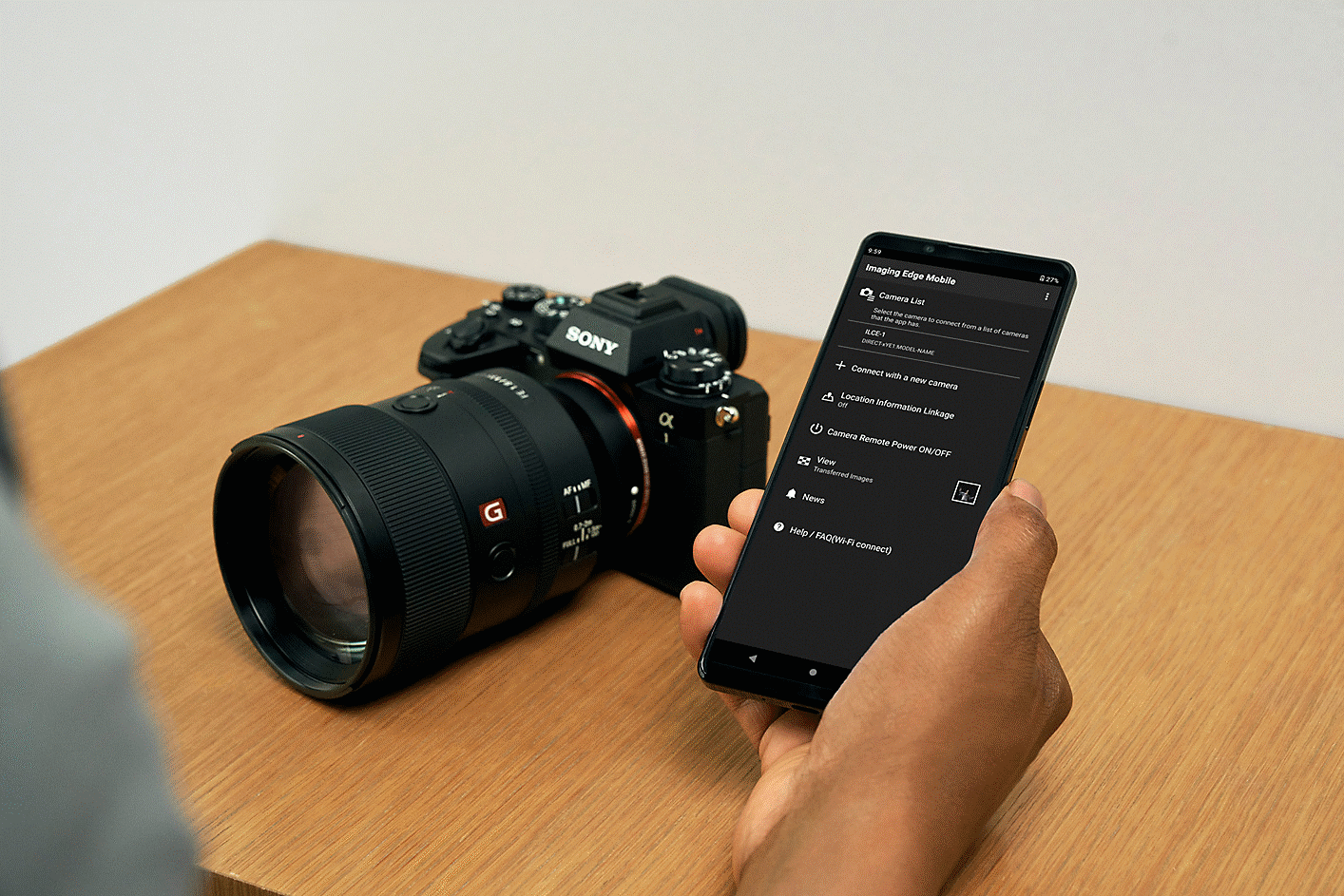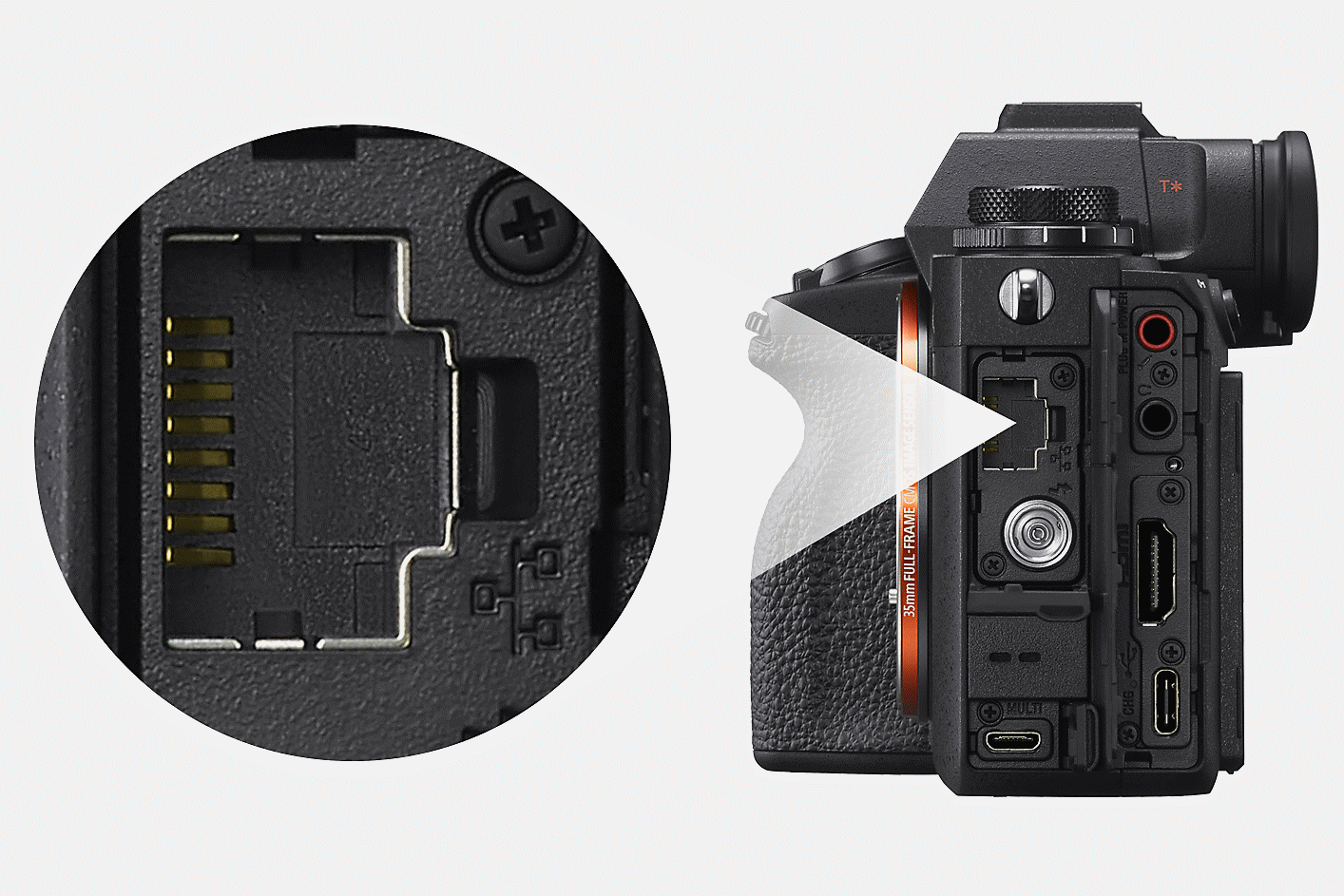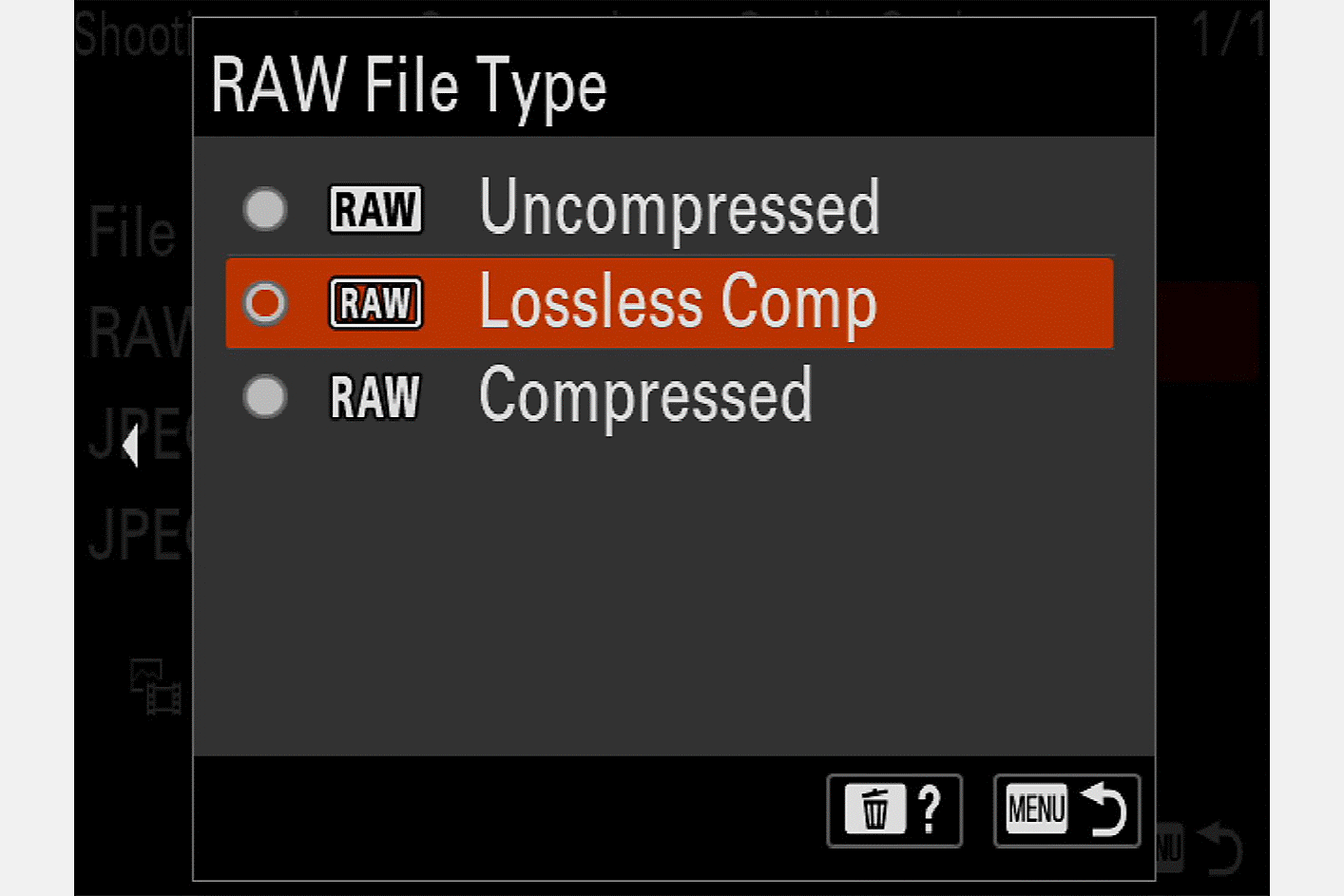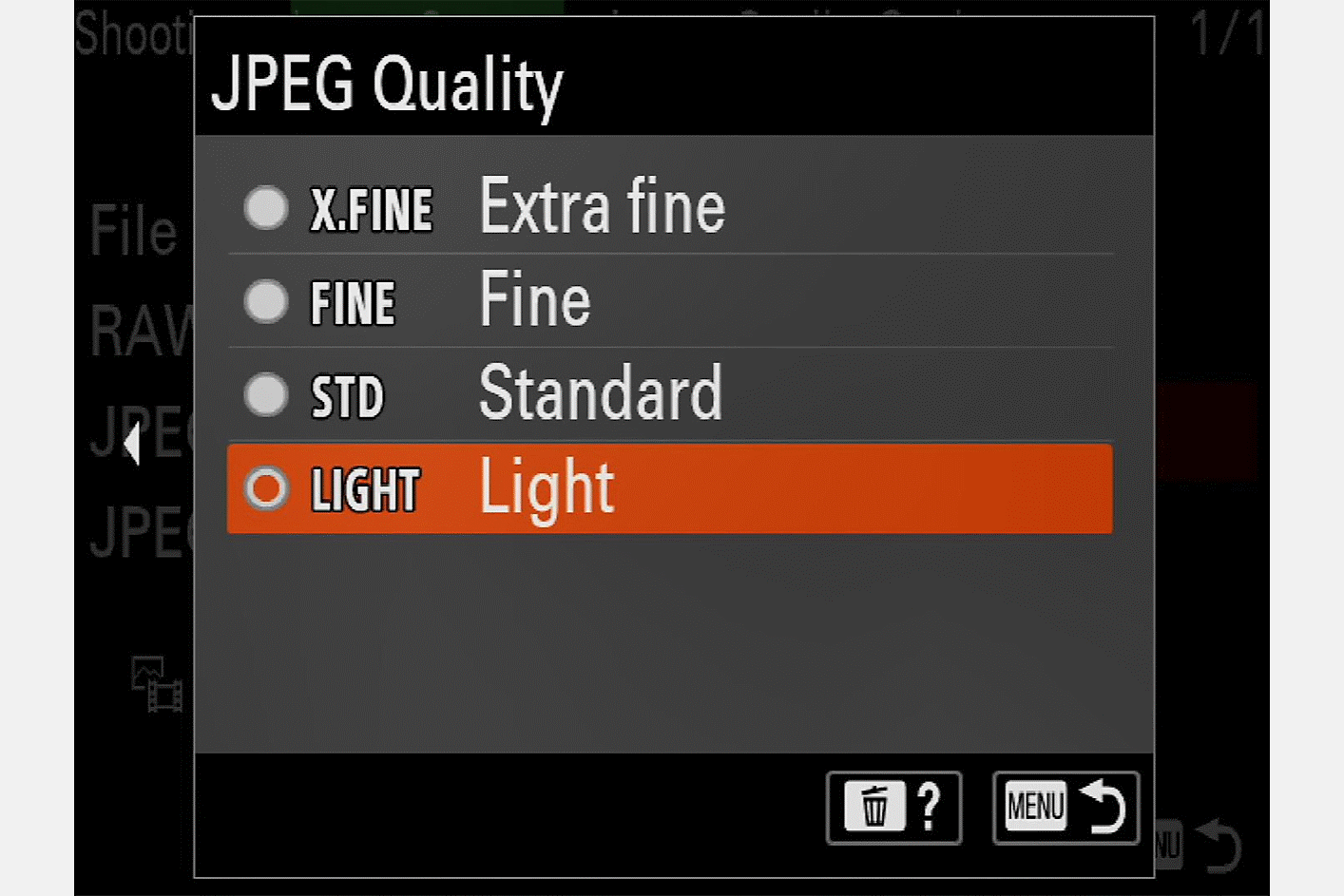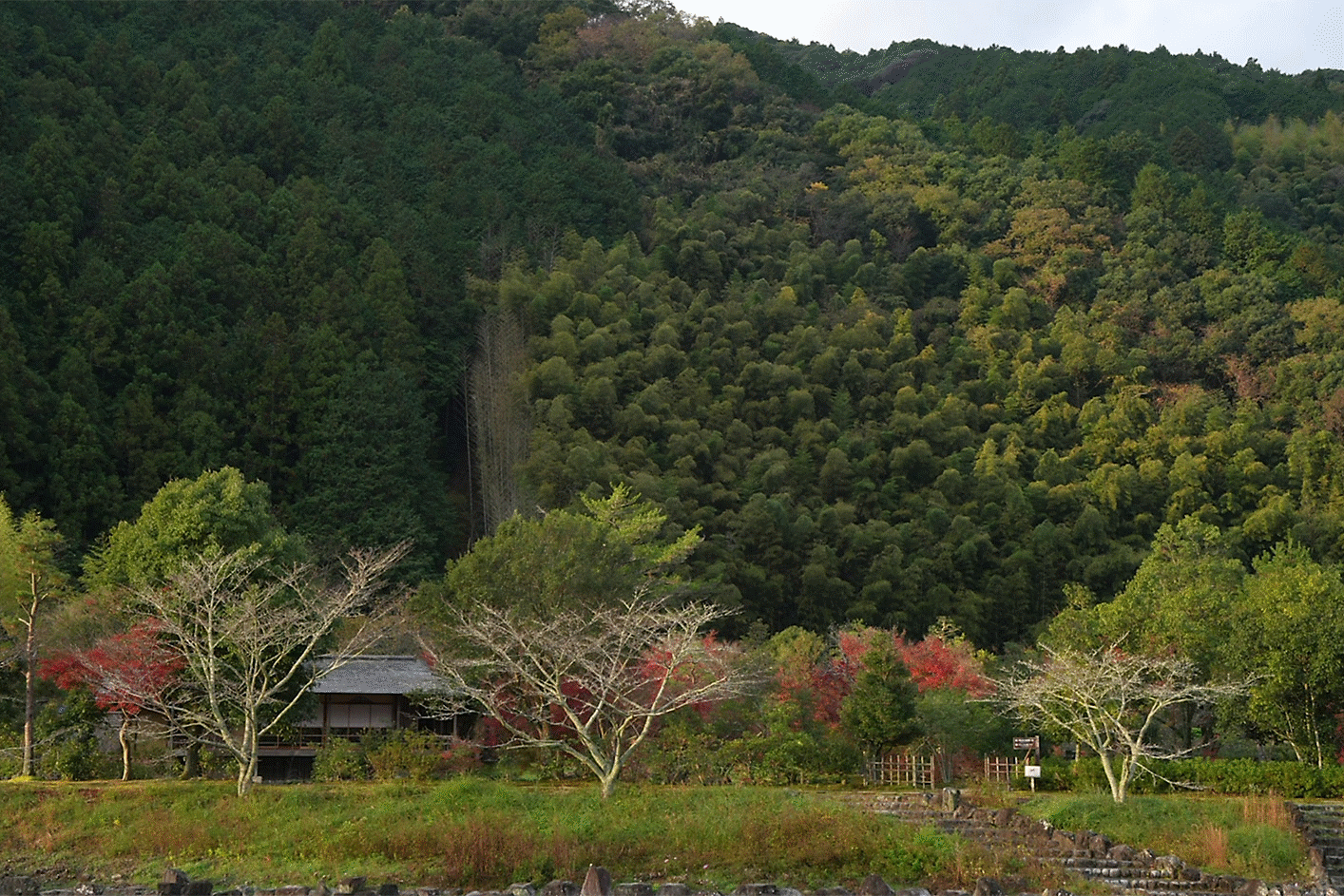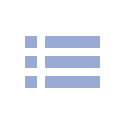Interchangeable-lens Cameras
Interchangeable-lens Cameras
A new workflow solution


Pro workflow
A range of useful support applications
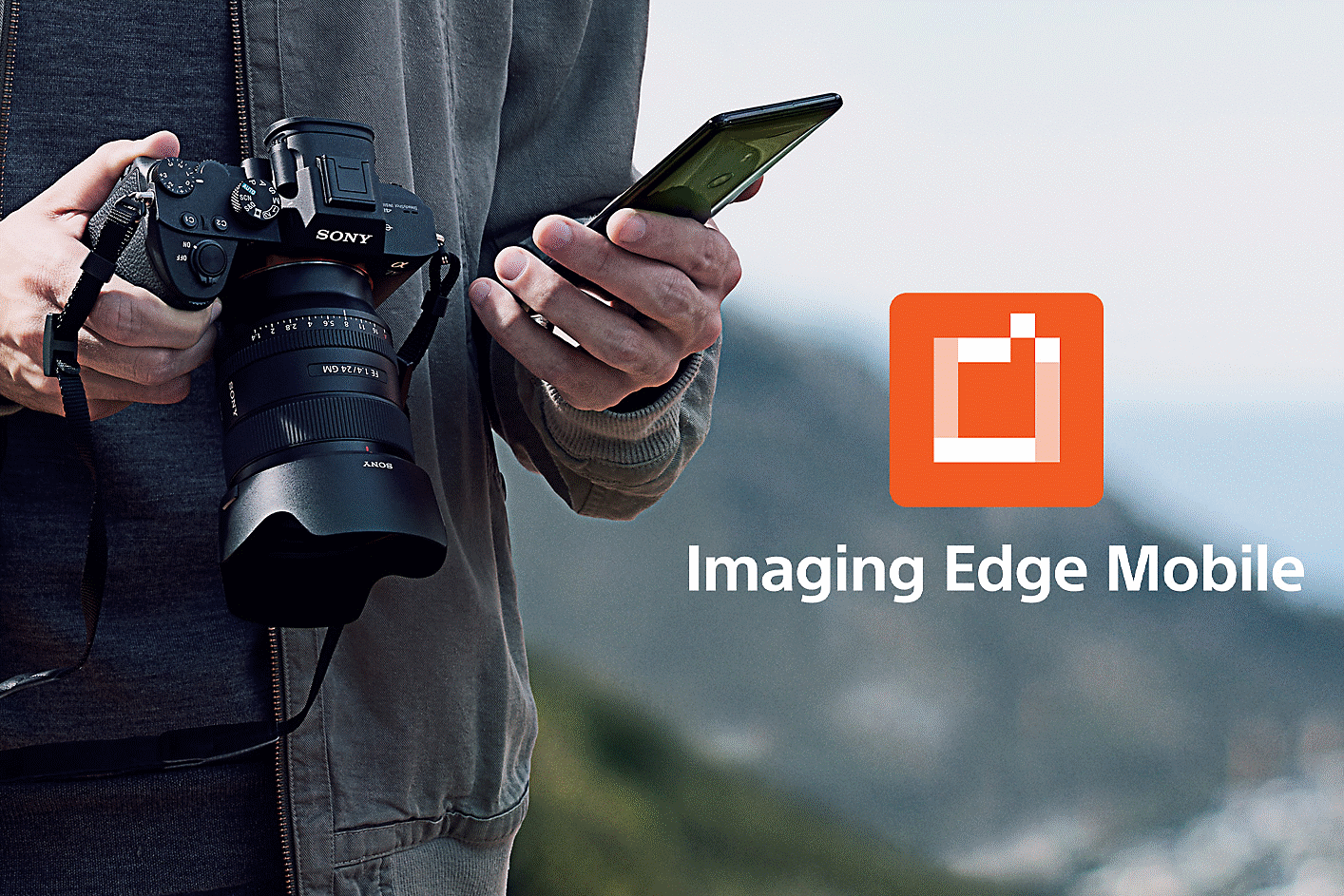
Imaging Edge Mobile
Imaging Edge Mobile now allows transfer of RAW files and files that use lossless compression. It can also remotely control Touch Tracking and Touch Focus for convenient AF operation.
Learn more about Imaging Edge Mobile

Transfer & Tagging add-on
The Transfer & Tagging add-on (Ver. 1.3 or later) can automatically covert voice memos attached to image files to text captions or transfer the files to an FTP server from a mobile device.
Learn more about Transfer & Tagging add-on
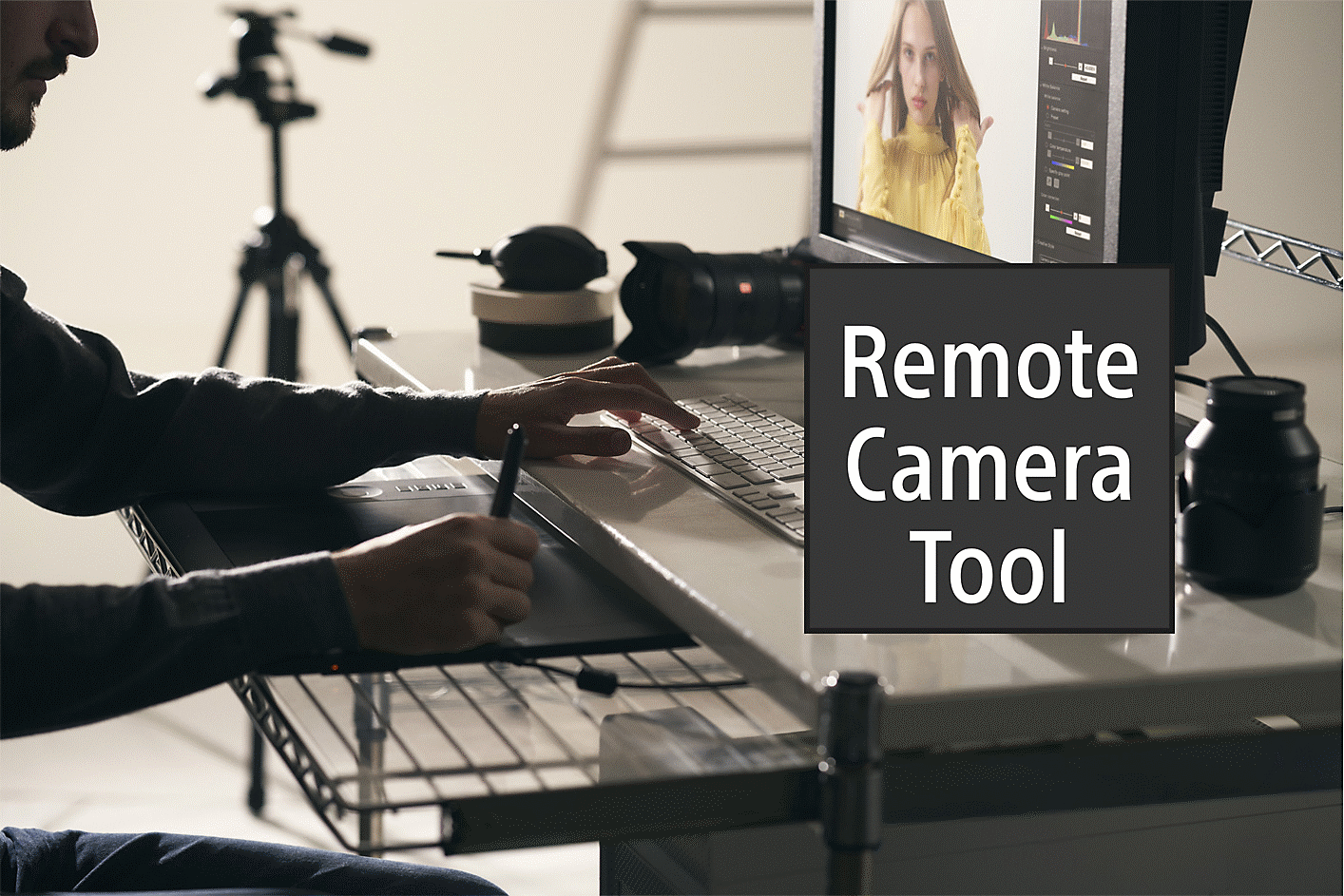
Remote Camera Tool
Remotely change camera settings and shoot from a computer connected via LAN cable. A number of refinements for the α1: faster transfer, touch response, dual slot and HEIF support, and more.
Learn more about Remote Camera Tool

Creators' Cloud platform
Creators' Cloud is a platform that supports creative work from shooting to production by combining advanced Sony camera technology with cloud-based AI. It's also a place for discovery and collaboration with other creators around the world. Explore web, mobile, and PC-based apps providing efficient solutions that integrate cameras with shooting and production apps and services.
Learn more about Creators' Cloud

Creators' App
Creators' App is a smartphone application that allows you to connect your Sony camera to the cloud, enhancing functionality and convenience for shooting and sharing.
Learn more about Creators’ APP


Imaging Edge™ Webcam
The Imaging Edge Webcam application makes it easy to use your Sony camera as a high-quality webcam, with wide compatibility, for impressive live streaming and conferencing.