Headphones
Headphones
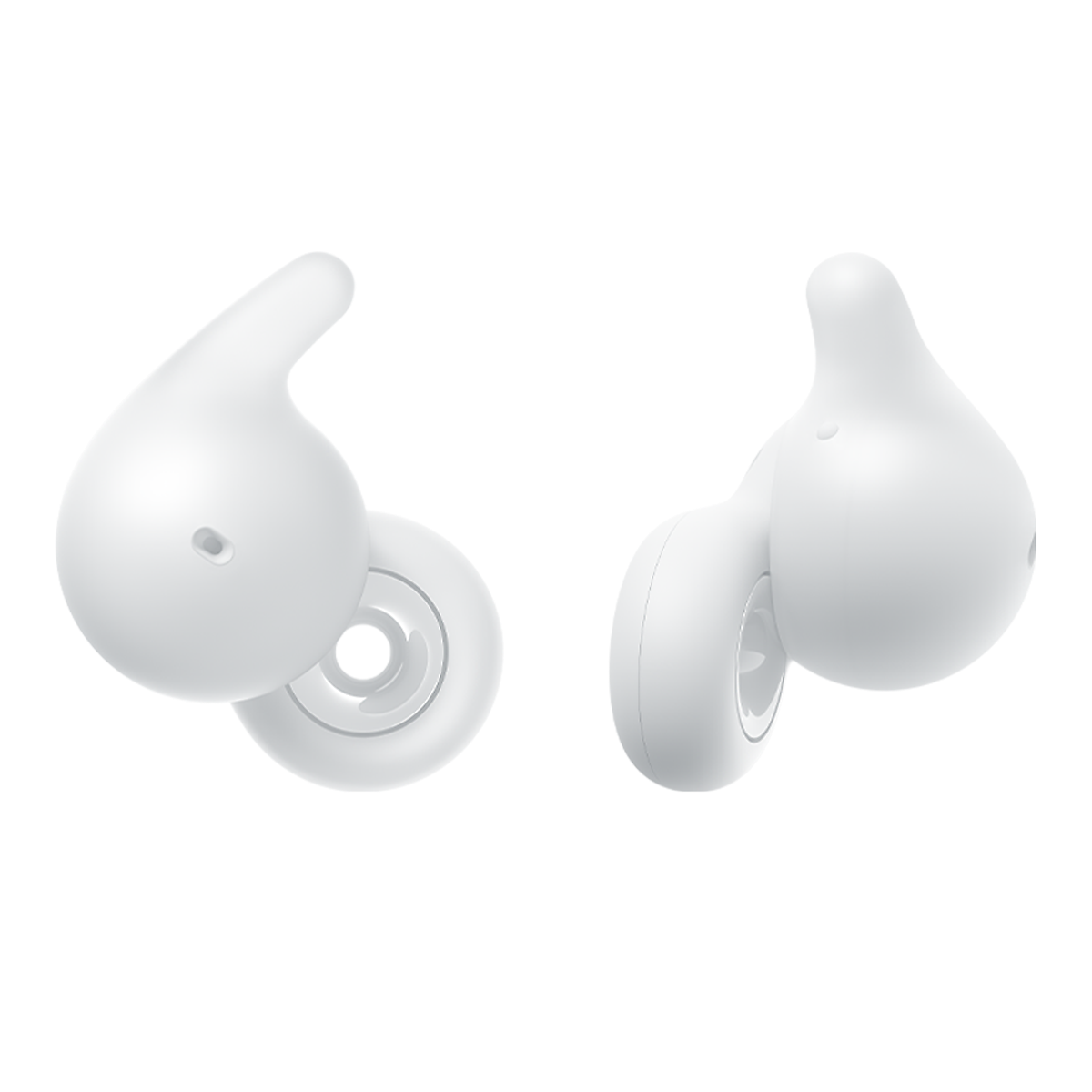
LinkBuds Open
LinkBuds Open Experience Head Tracking for yourself Video Text Transcript
360 Reality Audio Head tracking demo video description
This video is intended to illustrate the difference between 360 Reality Audio Head tracking, 360 Reality Audio and stereo.
A character wearing earbuds appears on the screen along with a variety of small glass balls representing different musical instruments. A song with 360 Reality Audio is being played.
Subtitles
At the bottom of the screen: Please put on your headphones
At the bottom of the screen: Experience 360 Reality Audio Head tracking
At the top left of the screen: 360 Reality Audio Head tracking
The small glass balls are arranged on a 360-degree spherical sound field and blink in sync with the song. When the character turns their head to the right or left, all of the small glass balls remain stationary on the 360-degree spherical sound field. You should perceive the song to sound different as the character turns their head. With 360 Reality Head tracking, you can enjoy a realistic viewing and listening experience by simply moving your head while watching the video.
Subtitle at the top left of the screen: 2 channel
The same song is being played in stereo in the video, illustrating how sound waves from the earbuds spread out within the character's head.
Subtitle at the top left of the screen: 360 Reality Audio
The same song is played again. Its sound changes from stereo to 360 Reality Audio. The small glass balls are arranged on a 360 spherical sound field and blinking to the song. You can experience the difference between stereo and 360 Reality Audio.
Subtitle at the bottom of the screen: Turn your head to the right
When the character turns their head to the right, all of the small glass balls also rotate on the 360-degree spherical sound field. You should perceive that the song sounds the same.
Subtitle at the top left of the screen: 360 Reality Audio Head tracking
The same song is played again.
Subtitle at the bottom of the screen: Turn your head to the right and then to the left
When the character turns their head to the right and then to the left, all of the small glass balls remain stationary on the 360-degree spherical sound field. You should perceive that the song sounds different compared to when not using the 360 Reality Audio Head tracking. The 360 Reality Head tracking feature provides a realistic viewing and listening experience by simply moving your head while watching the video.
The video closes with the character and the small glass balls getting out of the screen, followed by the animated Sony logo.
-
LinkBuds Open
WF-L910





















